Teacher Proctor Instructions
0932 NYTS Att I1 Teacher Proctor Instructions.docx
National Youth Tobacco Surveys 2024 2026
Teacher Proctor Instructions
OMB: 0910-0932
OMB Control Number 0910-0932
Expiration Date 05/31/2027
Classroom(s)
sampled: __________________
Questions?
866-354-0987
https://www.fda.gov/tobacco-products/youth-and-tobacco/results-annual-national-youth-tobacco-survey
NYTS
TEACHER & PROCTOR
OVERVIEW,
INSTRUCTIONS, and
TROUBLESHOOTING
OVERVIEW
Step 1: Learn.
Review materials.
Step 2: Prepare.
Distribute (and collect if applicable) Parent Notification/Permission Forms.
Receive materials for the session: proctor script, login information for the student survey link, and Class Participation Log.
Step 3: Proctor the Survey.
Start survey at beginning of class.
Read Proctor Script.
Distribute login information for the student survey (URL and class ID).
Complete Class Participation Log.
Step 4: Submit the Class Participation Log.
Step 5: Return Permission Forms to School Coordinator.
Survey Overview
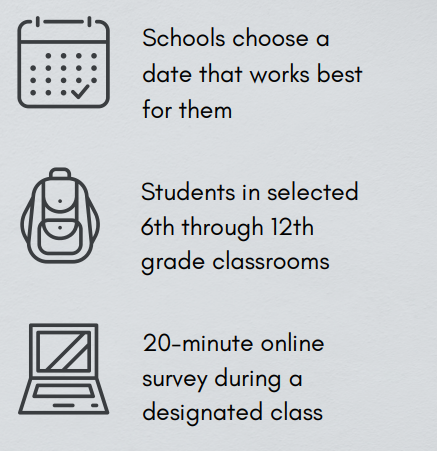 The
NYTS, which has been conducted since 1999, provides important
information about students’ knowledge of and attitudes towards
tobacco, their exposure to secondhand smoke, and their exposure to
influences that promote or discourage tobacco use.
The
NYTS, which has been conducted since 1999, provides important
information about students’ knowledge of and attitudes towards
tobacco, their exposure to secondhand smoke, and their exposure to
influences that promote or discourage tobacco use.
Your school has been randomly sampled to administer the NYTS to a sample of your classes in grades 6 through 12. The online survey can be completed from any device and typically takes about 20 minutes. Your school can choose the day that is most convenient to administer the survey. NYTS staff will prepare parent permission materials and assist your School Coordinator with planning and preparation. It is extremely important to have the participation of all schools sampled for this survey. Otherwise, it is not possible to accurately capture youth tobacco use in the U.S. Your participation will ensure that students from a broad variety of backgrounds and educational settings are represented.
What has happened so far
Your principal has chosen a School Coordinator who is working closely with NYTS project staff to schedule and prepare for the survey. The School Coordinator will provide you with training materials, parent permission forms, and login information for the survey and Class Participation Log.
Your Role
The Teacher/Proctor’s responsibilities include managing parent permission forms, proctoring the survey, completing a Class Participation Log for each classroom, and maintaining confidentiality.
Your role, as the survey proctor, is critical to the successful administration of NYTS. We appreciate all you do to ensure the successful facilitation of this survey. The NYTS project team is available to assist you, and you may contact us through your designated School Coordinator, or directly at NYTS@rti.org or 866-354-0987.
Teacher/Proctor Instructions
Step 1: LEARN
Review Teacher/Proctor Instructions.
Step 2: PREPARE (4 weeks before survey date)
Confirm survey date(s) with your School Coordinator.
If you are proctoring more than one session, please keep in mind:
Plan to distribute (collect, track, and store, if applicable) parent notification/permission forms for each classroom/period separately.
You will receive a unique survey ID for each classroom/period.
You will complete a Class Participation Log for each classroom/period separately.
Determine what devices students will use to complete the survey.
Students can complete the survey on any internet-connected tablet, laptop, or computer.
Send digital parent permission forms to parents about 2 weeks before the survey.
Use the Parent Permission Form Distribution Script if handing out printed forms.
Passive/Implicit Parent permission is used for NYTS.
Passive/Implied consent means parents do not need to do anything if they agree to their child’s participation. Students who return signed refusal parental permission forms are opted out of the survey. All other students are eligible to participate.
Parent permission forms are in English and Spanish.
If your school requires use of “active/explicit permission”, please follow “Instructions for schools using ACTIVE/EXPLICIT permission” located in text box below.
Obtain student survey login information and proctor script from School Coordinator 1-2 weeks before the survey.
Each classroom/period has a unique ID to log into the student survey.
It is critical that only students use the student survey login information.
If you would like, you can choose a quiet assignment or activity for students who do not participate in the survey or finish early. If you like, here is a vetted activity “Social Media Test Drive: Healthy Social Media Habits”. The provided activity is in English only.
Instructions for schools using
ACTIVE/EXPLICIT permission:
The
day before sending parent forms home, please email
parents in sampled classes,
requesting they promptly sign and return the forms so their
students will be able to participate in NYTS.
Send
explicit permission forms home to students in sampled classes 4
weeks prior to the survey date. Keep
track of returned forms using
provided parent permission tracking form to monitor: Who
has or has not returned a form yet? Who
is or is not permitted to participate? Two
weeks before survey, email and
send home parent forms with students who have not returned a form
yet. Remind
parents to return the form prior to
survey date!
If your school requires use of
“active/explicit permission”, please follow these
alternative guidelines:
Step 3: PROCTOR SURVEY
Review any refusal parent consent forms (if applicable) before beginning the survey.
Students whose parents have refused are not allowed to participate in the survey and should not receive the login information.
Students whose parents have refused, those that decline to participate, and those who finish the survey early, will be able to work on an alternative activity accessed through the study website. Or, they can work on a quiet activity assigned by the teacher.
Students who are absent should participate when they return to class. IF a large number of students are absent, please consider waiting to proctor the survey on a different day, or a make-up session date may be requested.
Please begin the survey at the start of the class period to ensure sufficient time for all students to complete.
Read aloud the Proctor Script on page 6 of this document prior to providing the login information to students.
This provides important information about confidentiality and anonymity.
If a student wishes to decline, they can do so after logging in and reading the student assent.
After the Proctor Script has been read, provide survey login information to students.
We recommend writing the survey login information on a physical or virtual whiteboard visible to all students.
The login information consists of a link and a class ID. All students use the same information.
Students should enter link exactly as written, do *not* Google the link.
Ask students to use login information to take the survey.
It may take up to 30 seconds for the website to load if everyone is logging in at the same time.
Students will read the assent to themselves and begin the survey.
Make sure students LOG OUT of survey when they finish to ensure student confidentiality.
Use Troubleshooting: Proctor Guide to Solving Day-of-Survey Issues, on page 7, as needed.
Step 4: SUBMIT CLASS PARTICIPATION LOG (DURING OR IMMEDIATELY AFTER THE SURVEY)
Submit Class Participation Logs for each classroom/period proctored (URL forthcoming).
Survey Date
# students enrolled in the class
# students returning “opt out” forms from parents (parent sent in a refusal parent permission form)
# students absent on survey day
Number of students who completed the survey
Double check your logs for accuracy and submit same day as survey.
If students are absent on the day of the session, you may schedule a date for those students to participate, or provide login information for the student to participate on their own time. Discuss these details with your NYTS Liaison.
Step 5: RETURN FORMS TO SCHOOL COORDINATOR
Return any parent permission forms to your School Coordinator.
Forms from different classrooms/periods should be kept separate.
Materials Checklist
“Proctor Overview, Instructions, and Troubleshooting” document
Parent Notification/Permission Forms
Proctor Script
Student survey login information
Class Participation Log login information
Thank you for your participation!
For any questions, please contact your NYTS Liaison or NYTS Project Staff at NYTS@rti.org or 866-354-0987.
Parent Permission Form Distribution Script (if distributing hardcopy forms)
Script to be read to students:
“Our class has been selected to participate in the 2026 National Youth Tobacco Survey conducted by the Food and Drug Administration. This survey is designed to focus on tobacco-related beliefs, attitudes, and behaviors, and exposure to factors that promote or discourage tobacco use. Your participation in the survey is very important as you represent thousands of students around the country. Each of you will receive a parental permission form to take home for your parent or guardian to read. [IF ACTIVE PERMISSION IS REQUIRED: Please bring this form back after your parent or guardian has checked “yes” or “no” and signed it in three days. You must return this form to take part in the survey. IF YOU DO NOT HAVE A SIGNED PARENTAL PERMISSION FORM, YOU MAY NOT TAKE THE SURVEY.]”
Proctor Script for Survey Day
Script to be read to students:
“You are being asked to participate in the National Youth Tobacco Survey, an annual nationwide survey, funded for by the Food and Drug Administration (FDA). The FDA is interested in your opinions on the use of cigarettes, e-cigarettes, vapes, hookah, and other products. The results help in planning programs and policies that can improve health for youth.
Our school was chosen to participate at random—like pulling a name out of a hat. The survey is anonymous—meaning you will not provide your name—and confidential. You are one of thousands of students across the nation taking this survey and your answers will be combined with other students so you will not be identified. Please answer questions as accurately as possible as your unique experience is important.
Taking part in this survey may not have direct benefits to you, but it will help provide national data that helps with the design, implementation, and evaluation of comprehensive tobacco prevention and control programs. There are no foreseeable risks for participation since the survey is anonymous and confidential.
The survey will take approximately 20 minutes. You can skip any questions you do not want to answer. This survey is not part of your regular school program, and your grades will not be affected by your choice to participate. No one from your school, including your teacher or principal, will know how you answered.
Are there any questions about what I just read?”
Survey Instructions to be read to students:
Type the survey link into your browser.
Enter your classroom ID
If you need to log out, use the same computer and browser to log in and continue where you left off.
You can now get started by reading the onscreen instructions.
TROUBLESHOOTING
Proctors Guide to Solving Day-of-Survey Issues
What if...
…a student has questions about a particular survey item?
The proctor can help with logistics of the survey (e.g., accidental sign out or tech issues) but should not help with the content. If a student asks about a particular item, the proctor should let them know that there are no right or wrong answers and they should try their best to answer on their own but can skip an item if they’re really not sure.
…the survey link does not work?
If the link provided to access the survey is not working, please check you have communicated the correct link and that the students are typing in the link correctly. If none of the students in the class can access the link, contact an NYTS Liaison at 866-354-0987.
…a student accidentally signs out of the survey?
If a student accidentally signs out of the survey, they can log back in using the class ID If the student needs to change devices or browser, they will need to restart the survey. If this happens, please make note of this issue on the Class Participation Log.
…your class gets interrupted during the survey?
Student safety is top priority. If the class needs to stop the survey abruptly, ask them to log out of the survey. When the class is able to resume, they should use the same device and browser as when they logged out. They can use the class ID to continue where they left off. If the student needs to change devices or browser, they will need to restart the survey. Please make note of the issue on the Class Participation Log.
Public reporting burden for this collection of information is estimated to average 30 minutes per survey, including time for reviewing instructions, searching existing data sources, gathering and maintaining the data needed, and completing and reviewing the collection of information. An agency may not conduct or sponsor, and a person is not required to respond to, a collection of information unless it displays a currently valid OMB control number. Send comments regarding this burden estimate or any other aspect of this collection of information, including suggestions for reducing this burden to: Office of Operations, Food and Drug Administration, Three White Flint North, 10A-12M, 11601 Landsdown St., North Bethesda, MD 20852, PRAStaff@fda.hhs.gov, ATTN: PRA (0910-0932).
Page
| File Type | application/vnd.openxmlformats-officedocument.wordprocessingml.document |
| Author | Clodfelter, Rachel |
| File Modified | 0000-00-00 |
| File Created | 2025-10-30 |
© 2026 OMB.report | Privacy Policy