Screenshots of how to Submit ATCO data using Airports External Portal Aug 2024
Screenshots of how to Submit ATCO data using Airports External Portal Aug 2024.docx
Air Taxi and Commercial Operator Airport Activity Survey
Screenshots of how to Submit ATCO data using Airports External Portal Aug 2024
OMB: 2120-0067
Document [docx]
Download: docx | pdf
Screenshots of how to Submit ATCO data using Airports External Portal: (https://aep.airports.faa.gov/Home.aspx)
Step 1 – go to https://aep.airports.faa.gov/Home.aspx
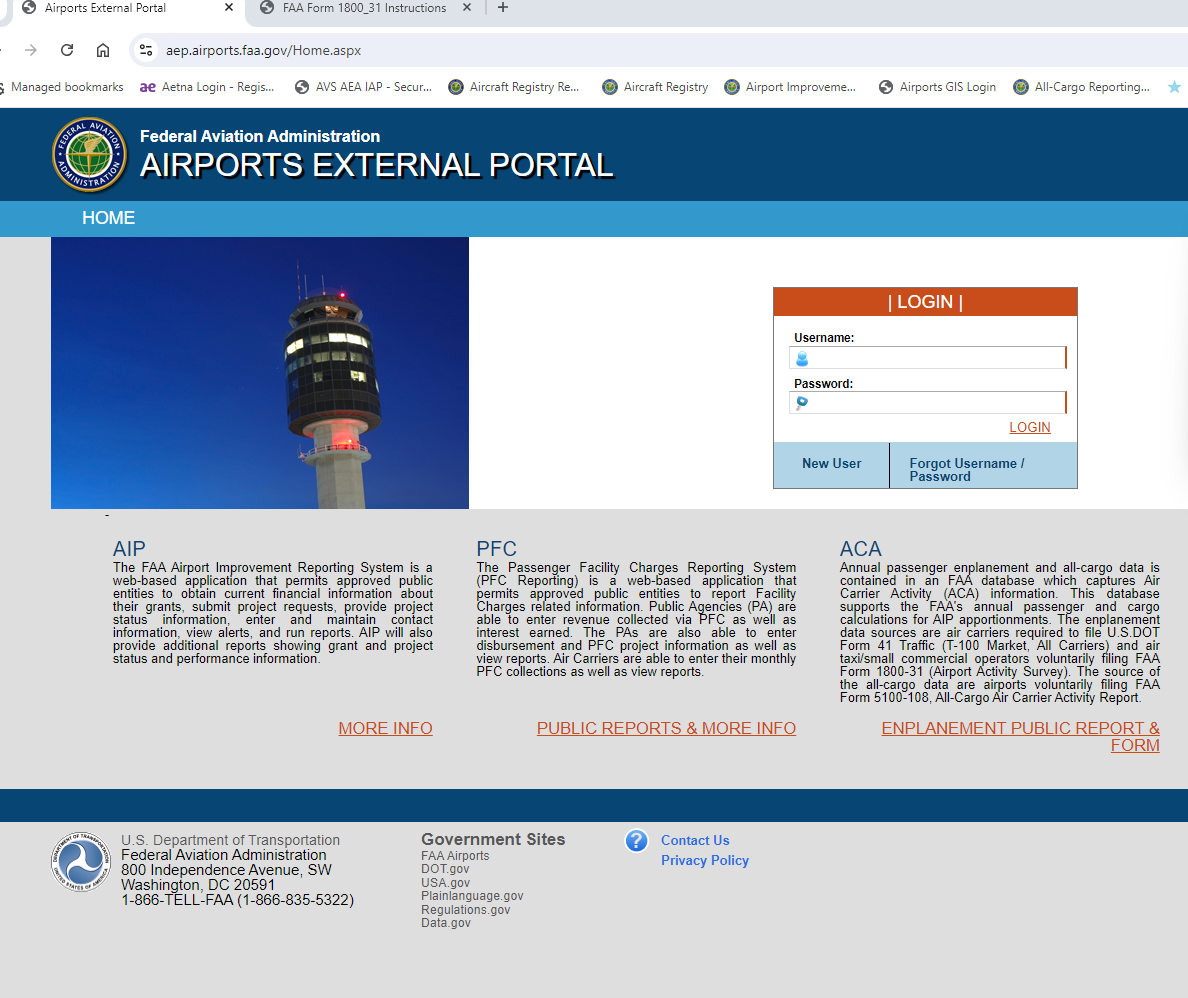
Step 2 – Click on ATCO Form

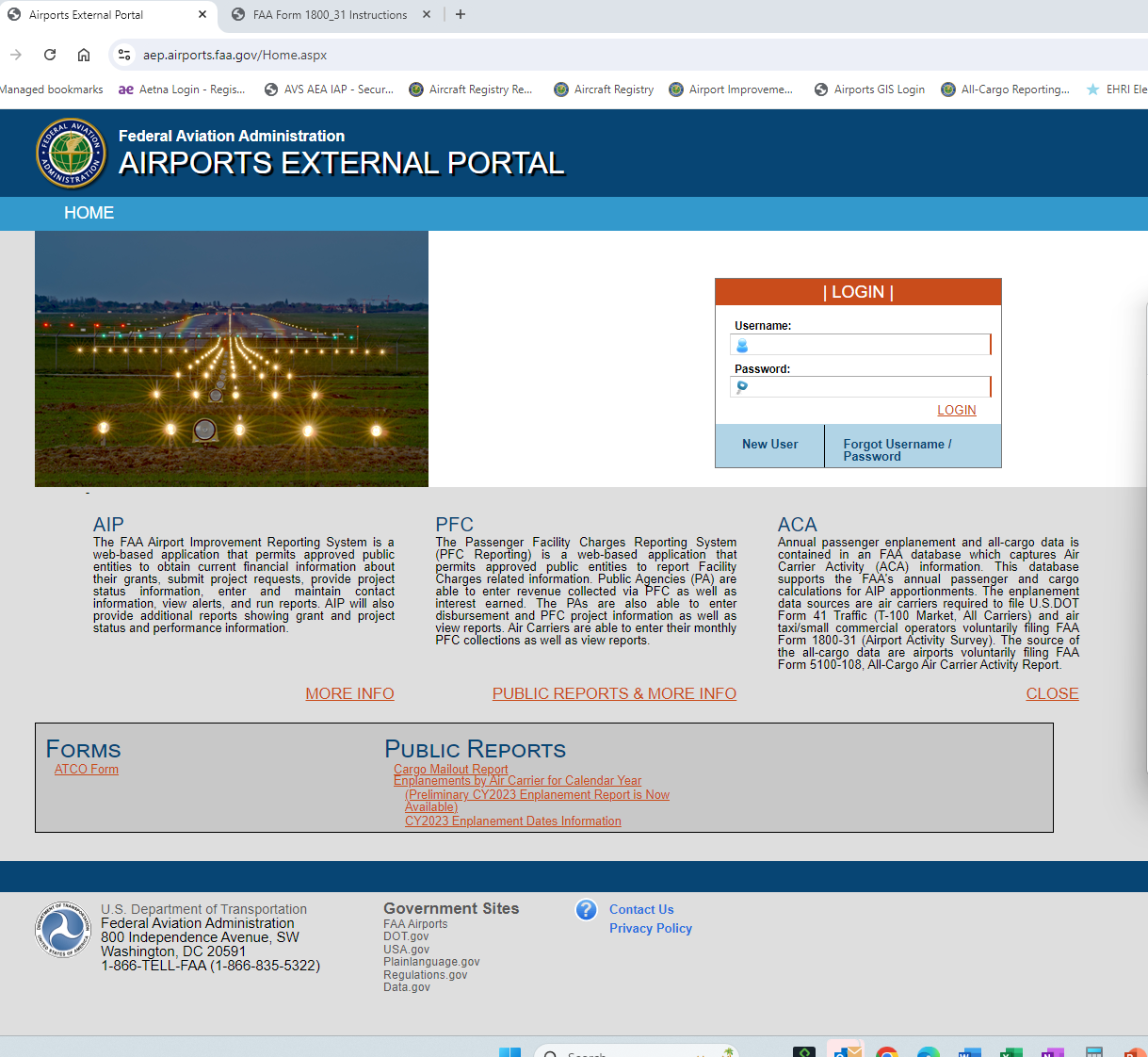
Step 3: The Instructions and submit section appear –
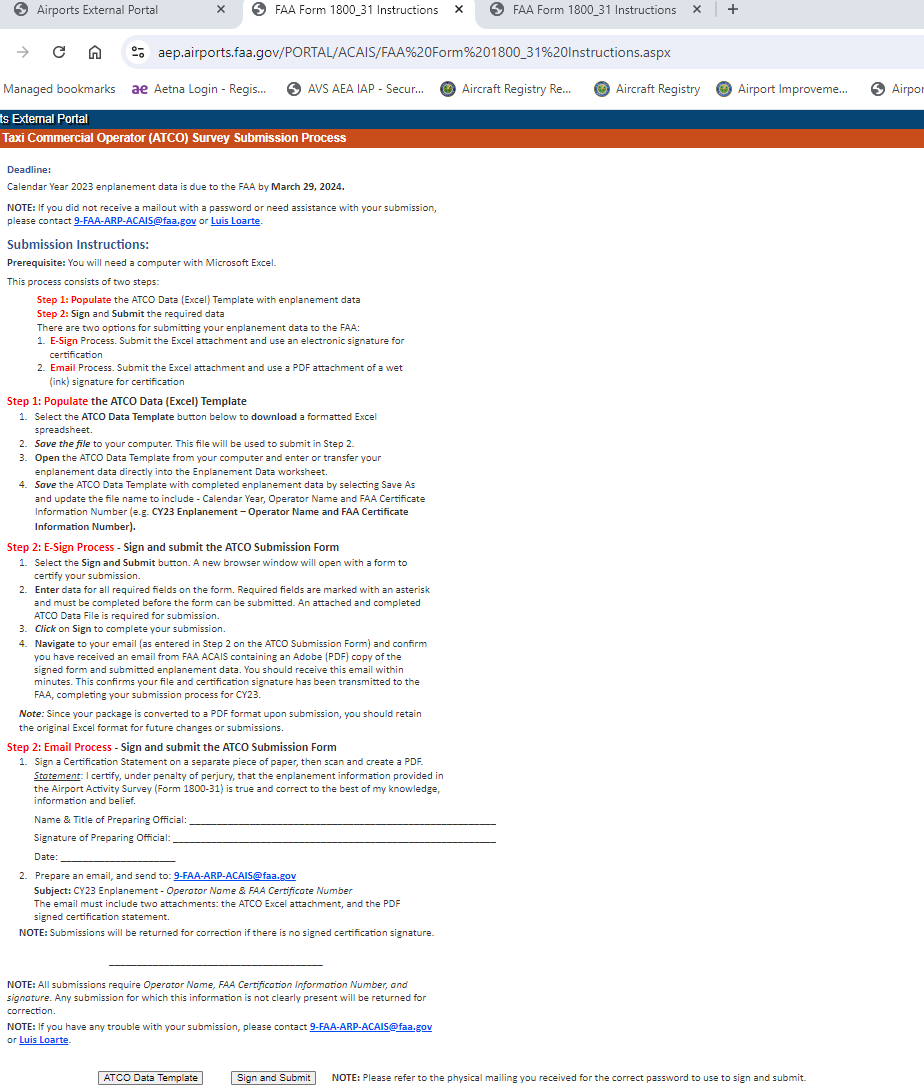
Step 4: Click on Sign ATCO Data template
The ATCO form will be downloaded

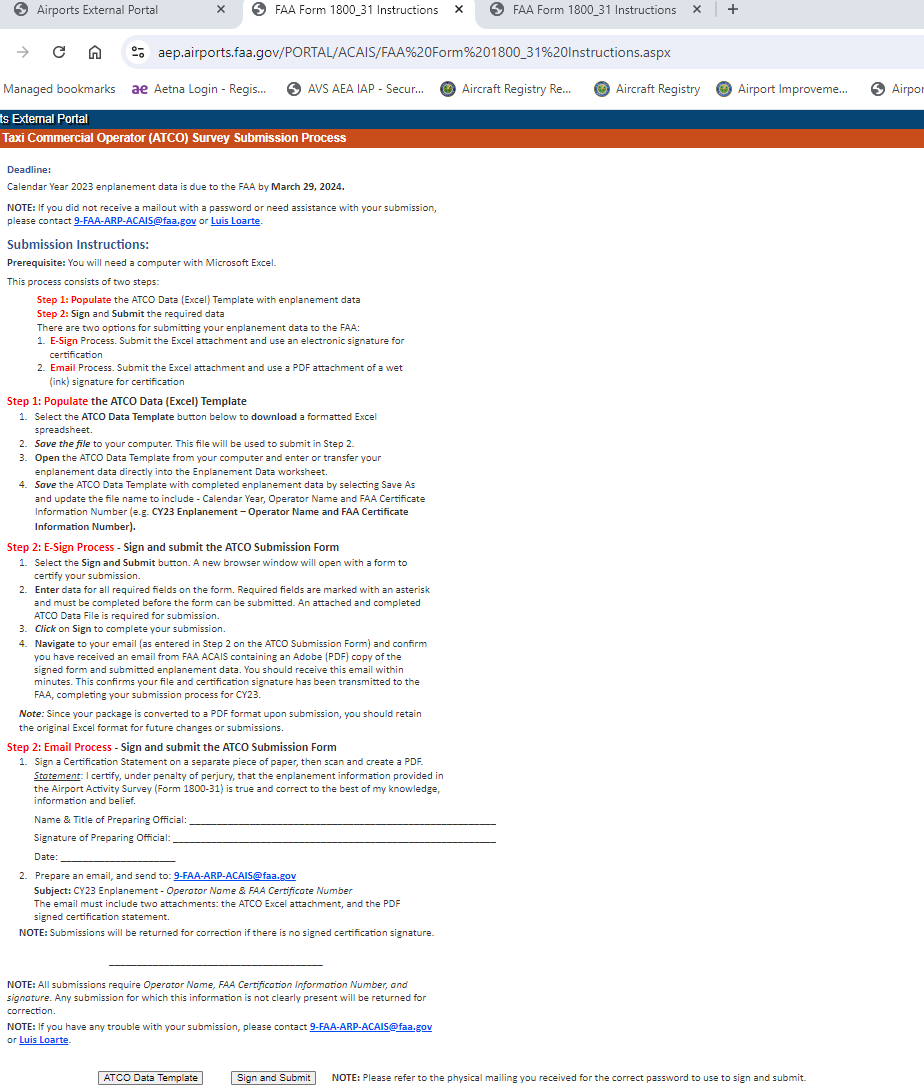
Step 5: Fill out form and then Sign - the Air Carrier will need a password to submit – we provide that

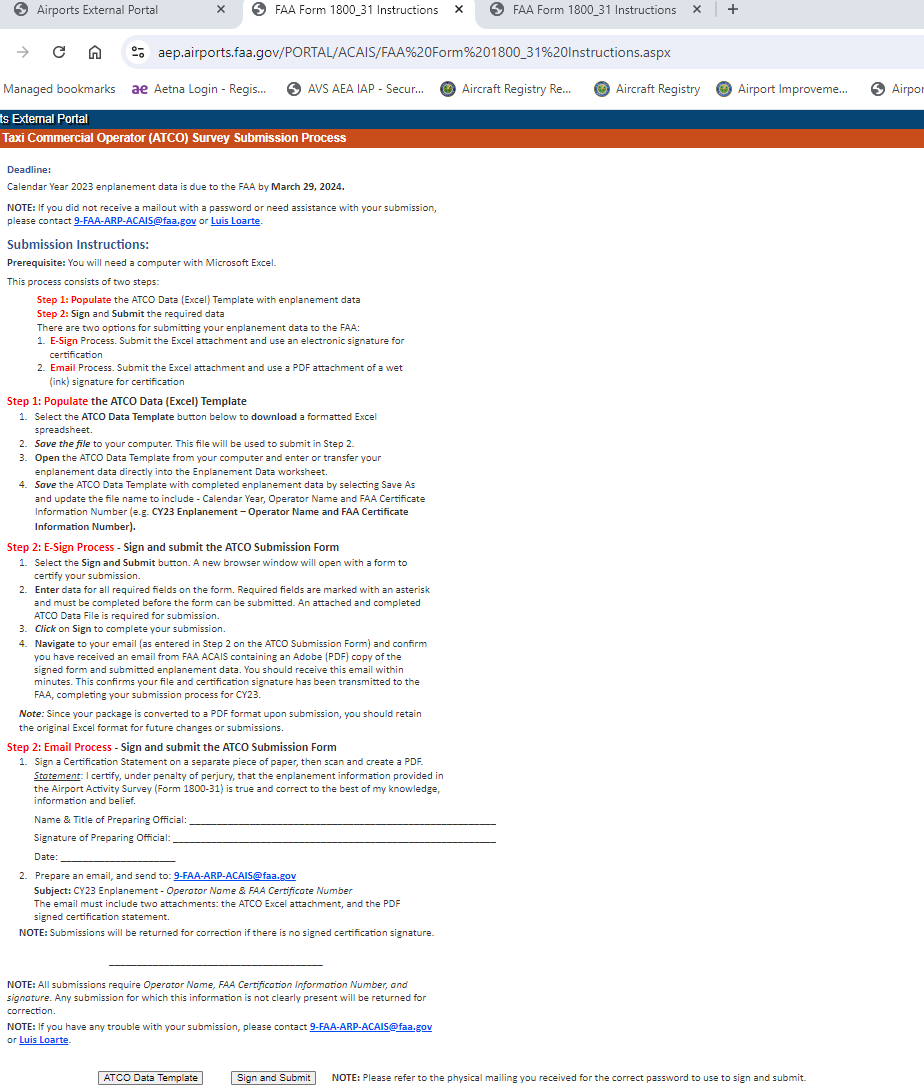
Step 6: Sign and submit – all done
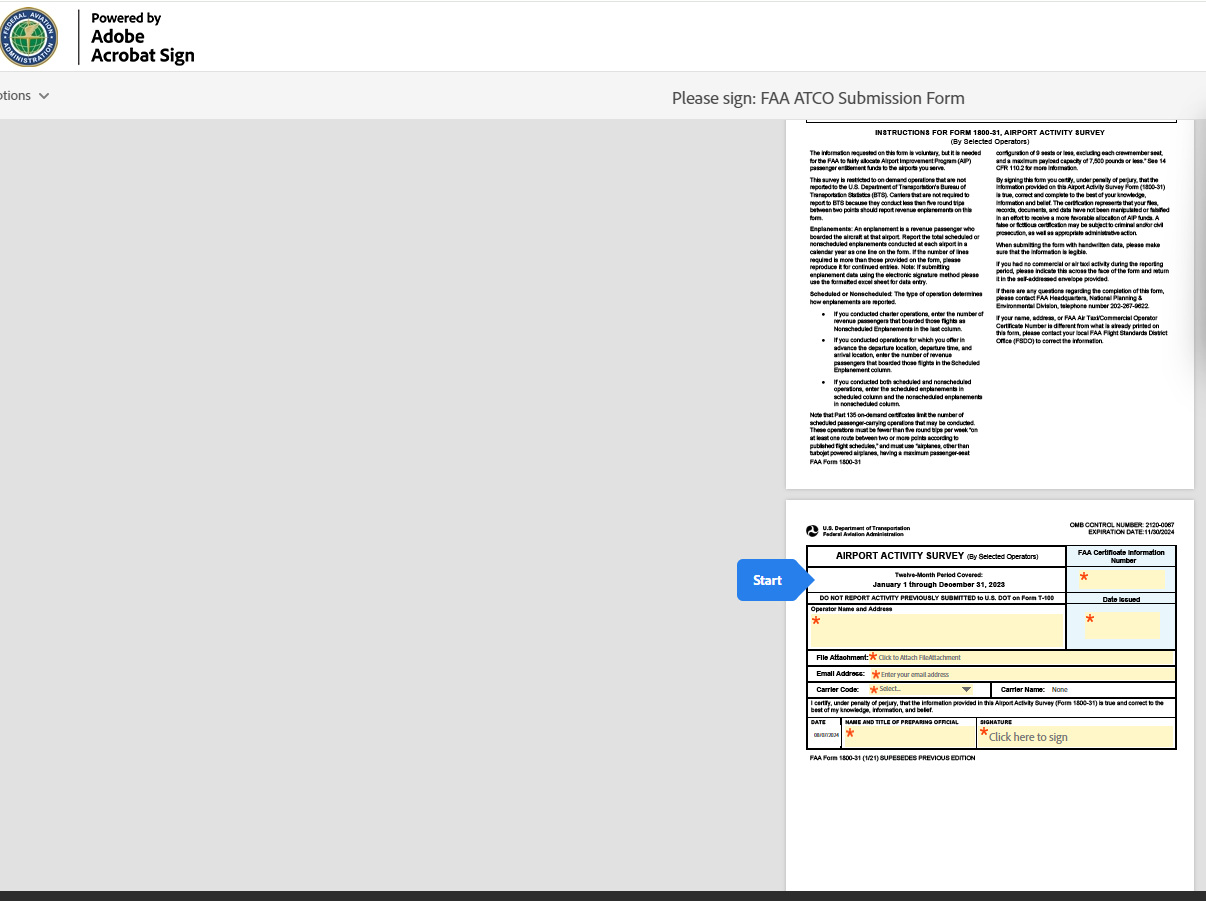
| File Type | application/vnd.openxmlformats-officedocument.wordprocessingml.document |
| File Modified | 0000-00-00 |
| File Created | 0000-00-00 |
© 2025 OMB.report | Privacy Policy