States- SNAP Repayment Demand and Program Disqualification
SNAP Repayment Demand and Program Disqualification
eDRS Screen Shots
States- SNAP Repayment Demand and Program Disqualification
OMB: 0584-0492
eDRS Screenshots:
eDRS Welcome Screen (before being redirected to Home page)
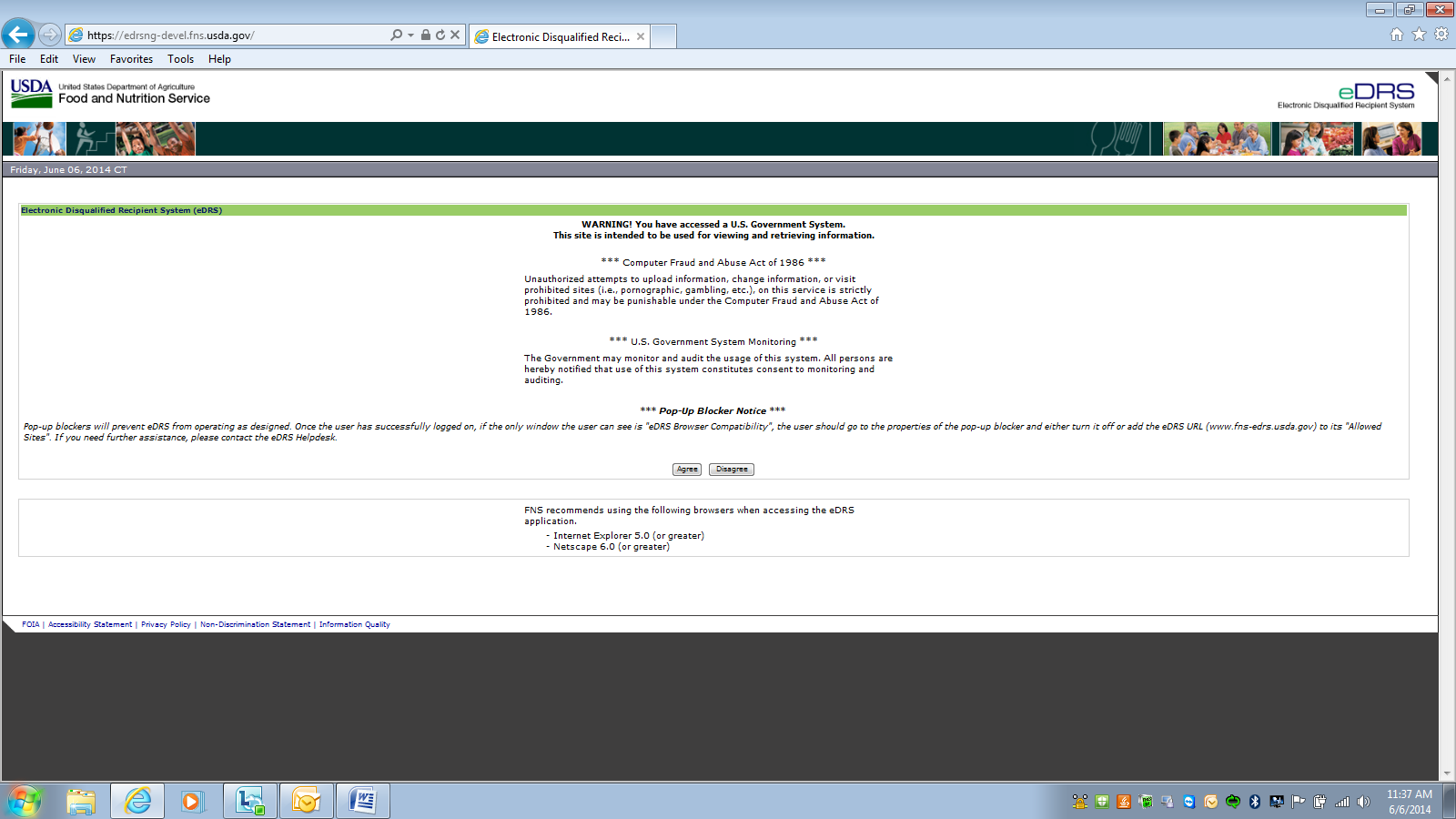
My eDRS – Home
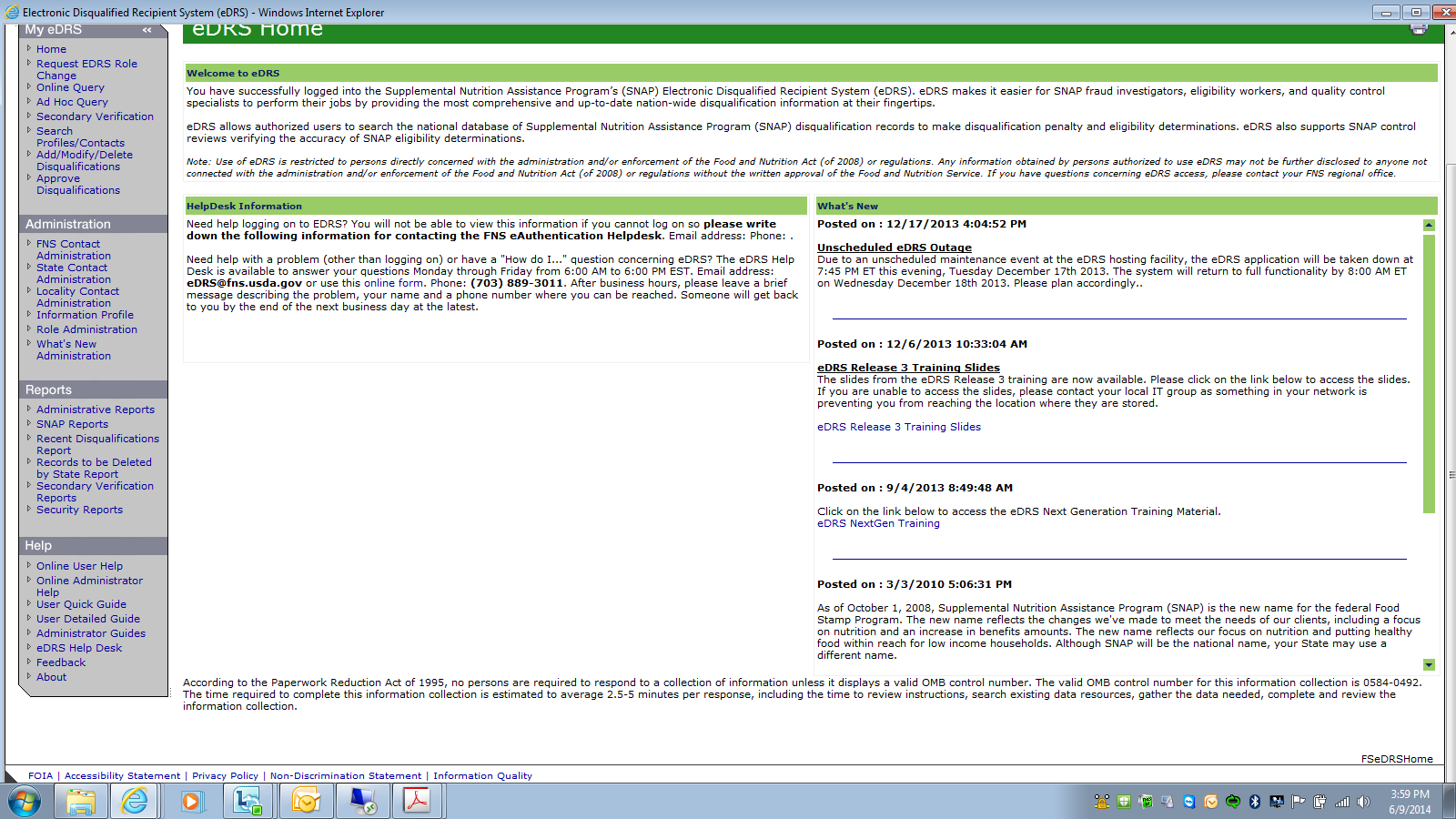
My eDRS – Request eDRS Role Change (this just creates a pop up of the 674 form – whatever other page you were on before clicking this link in the menu, will be displayed behind it)
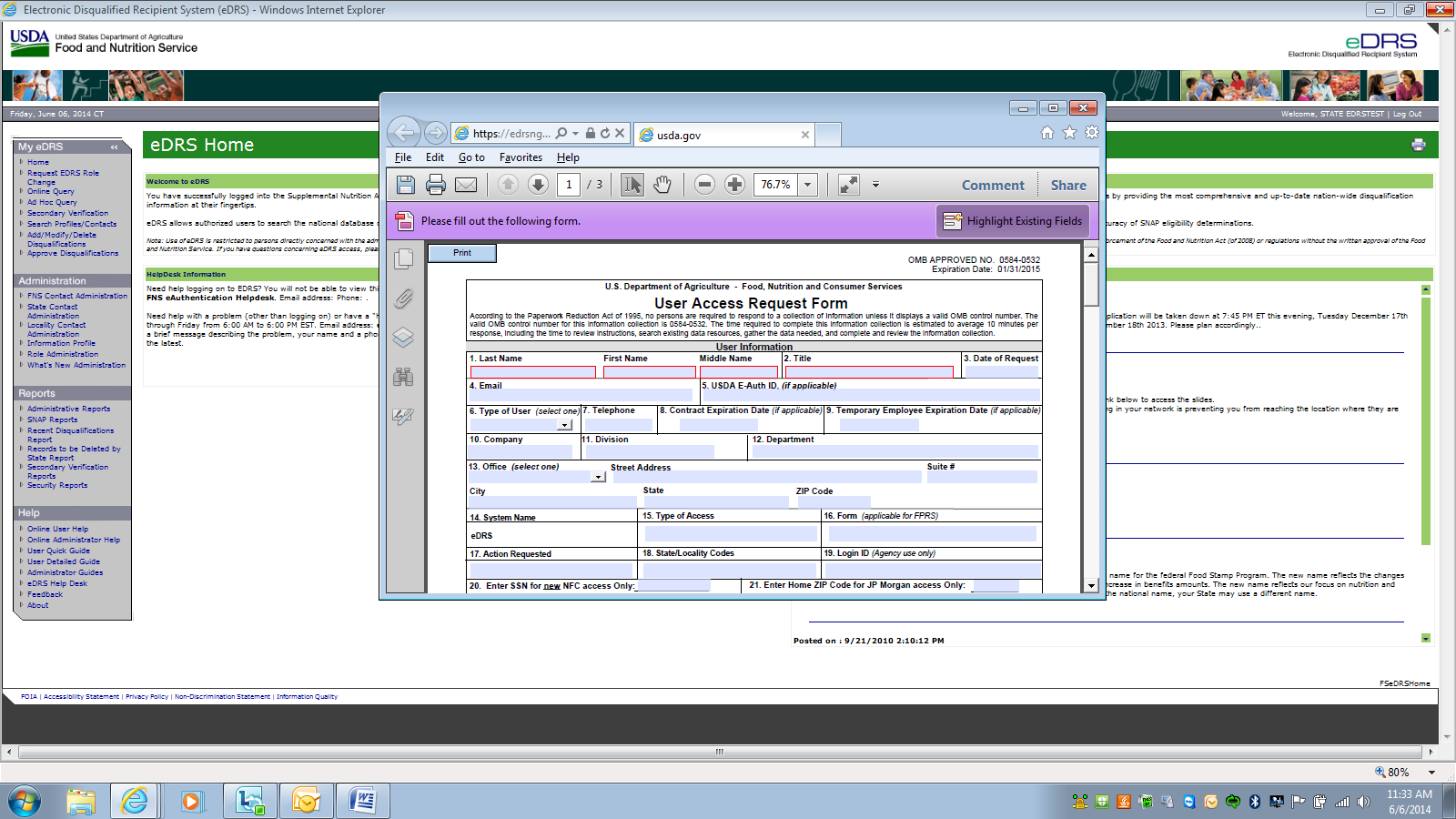
My eDRS – Online Query
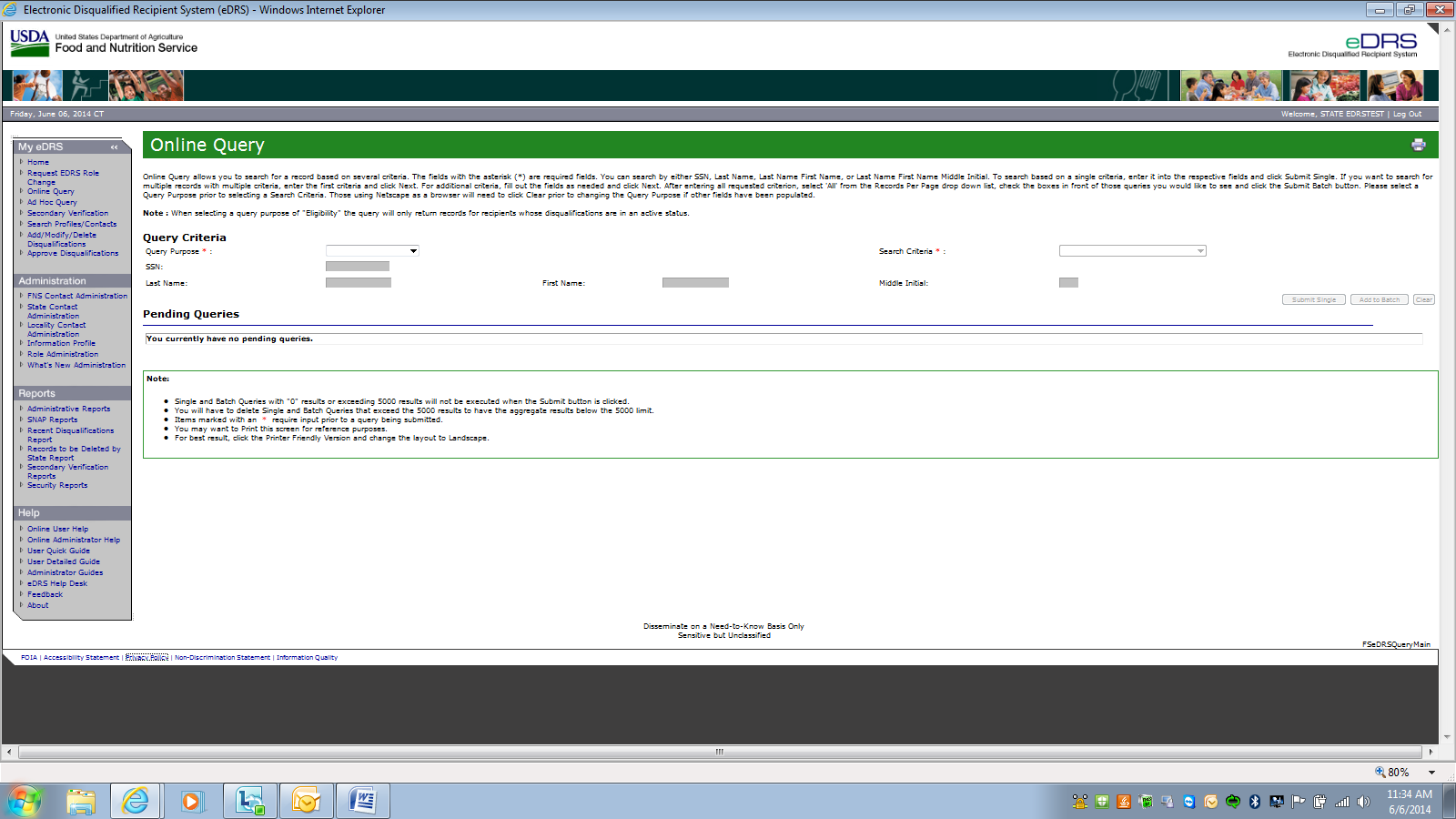
My eDRS – Ad Hoc Query
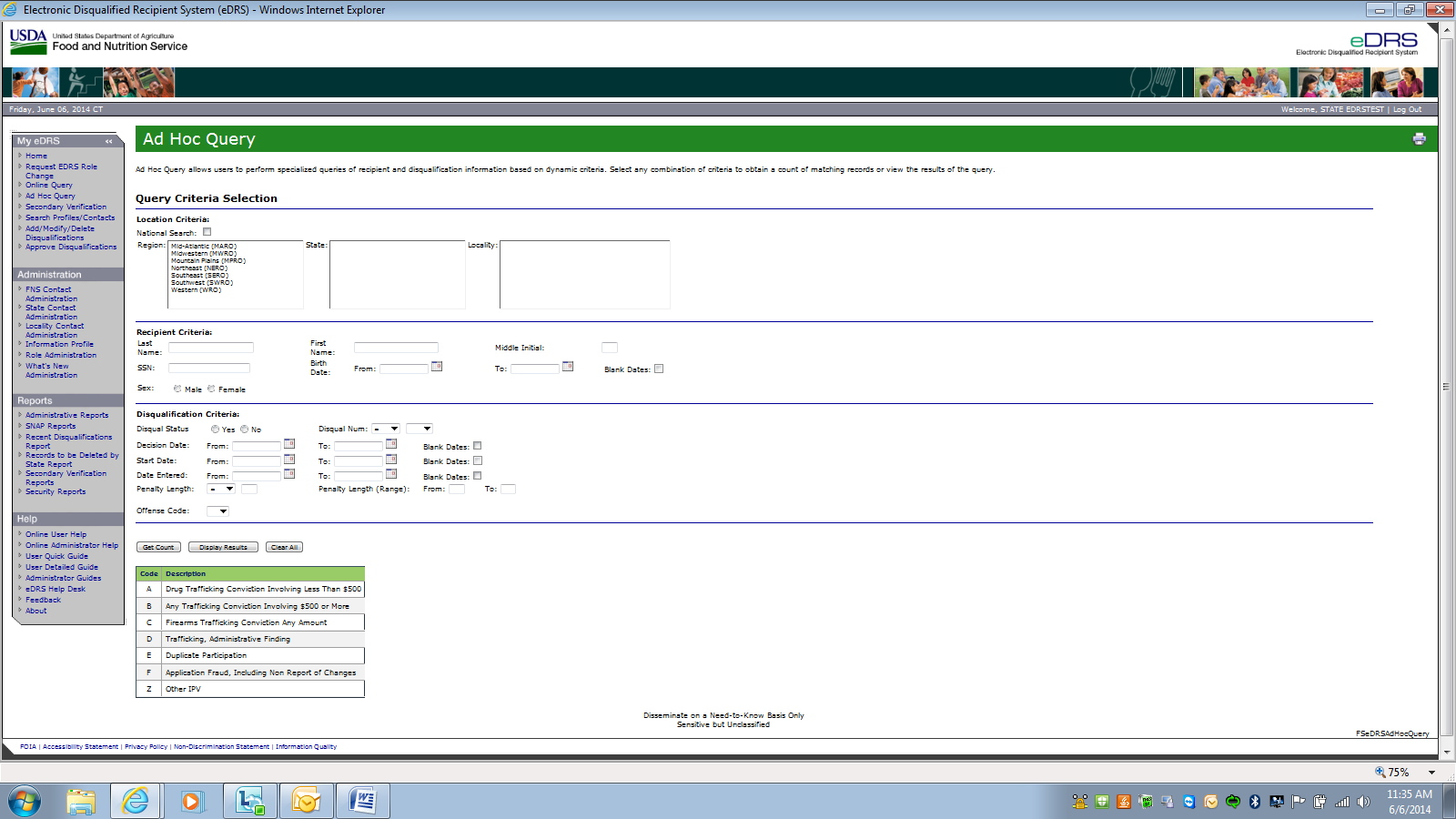
My eDRS – Secondary Verification
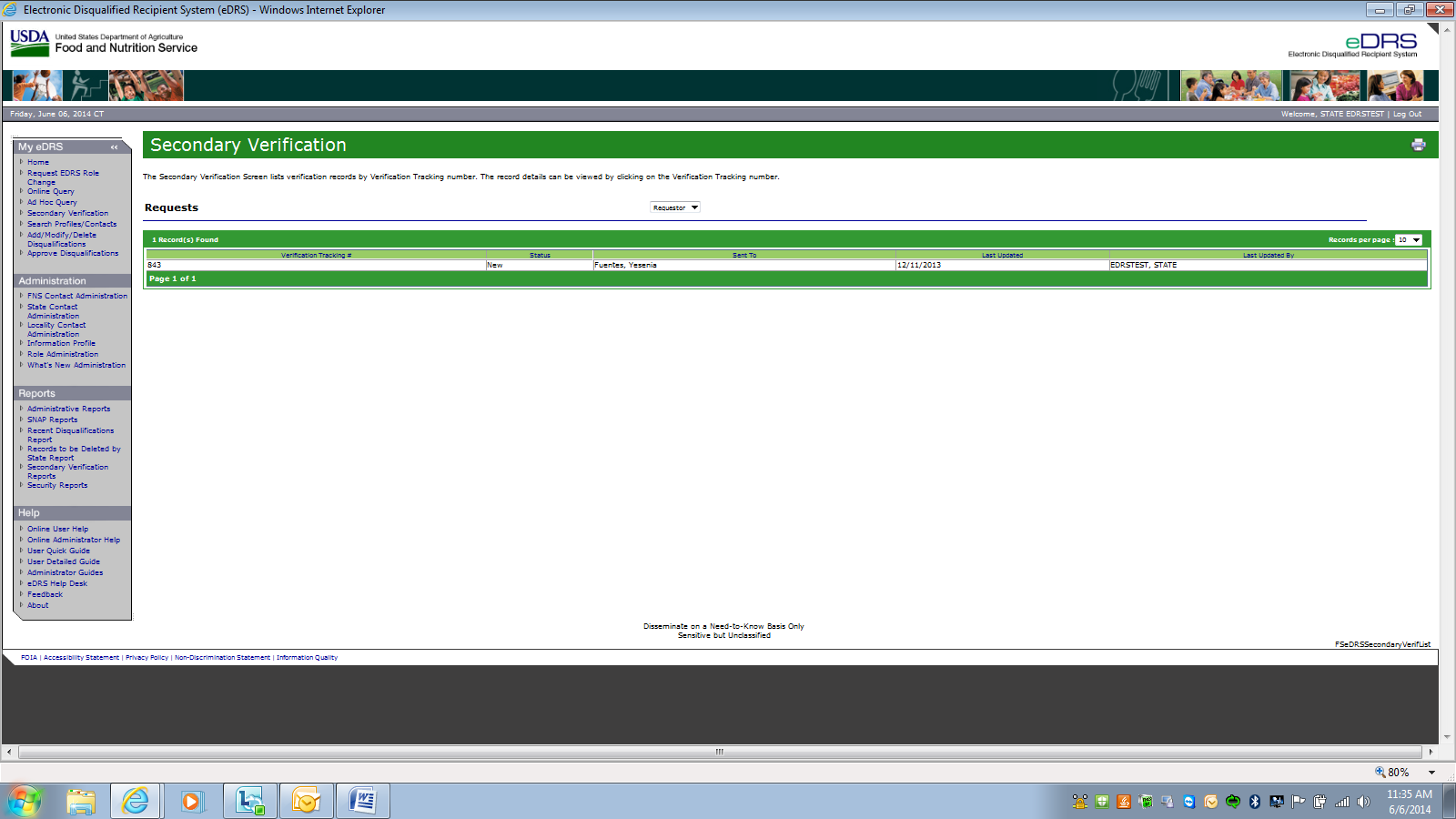
My eDRS – Search Profiles/ Contacts
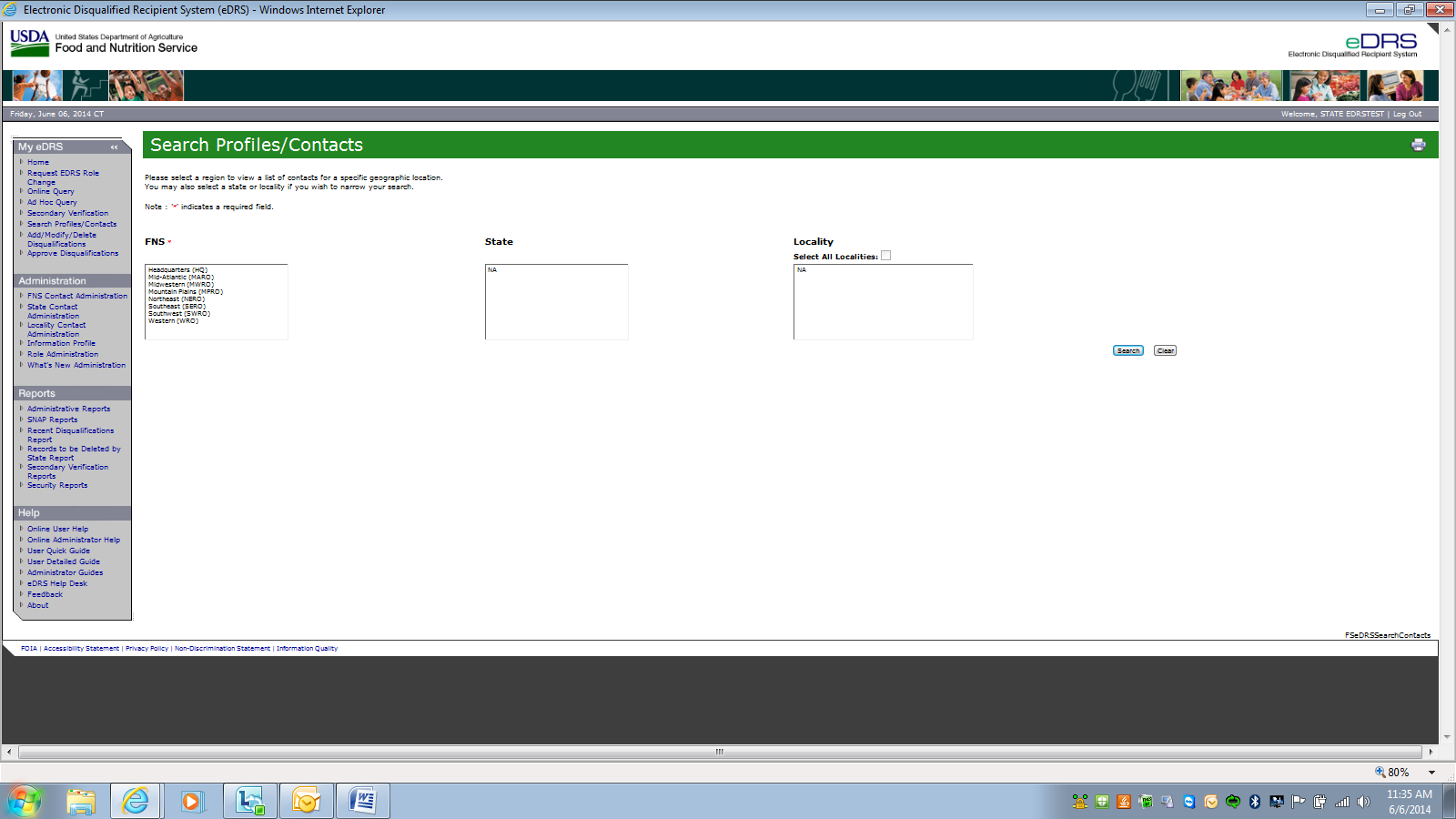
My eDRS – Add/ Modify/ Delete Disqualifications

My eDRS – Approve Disqualifications
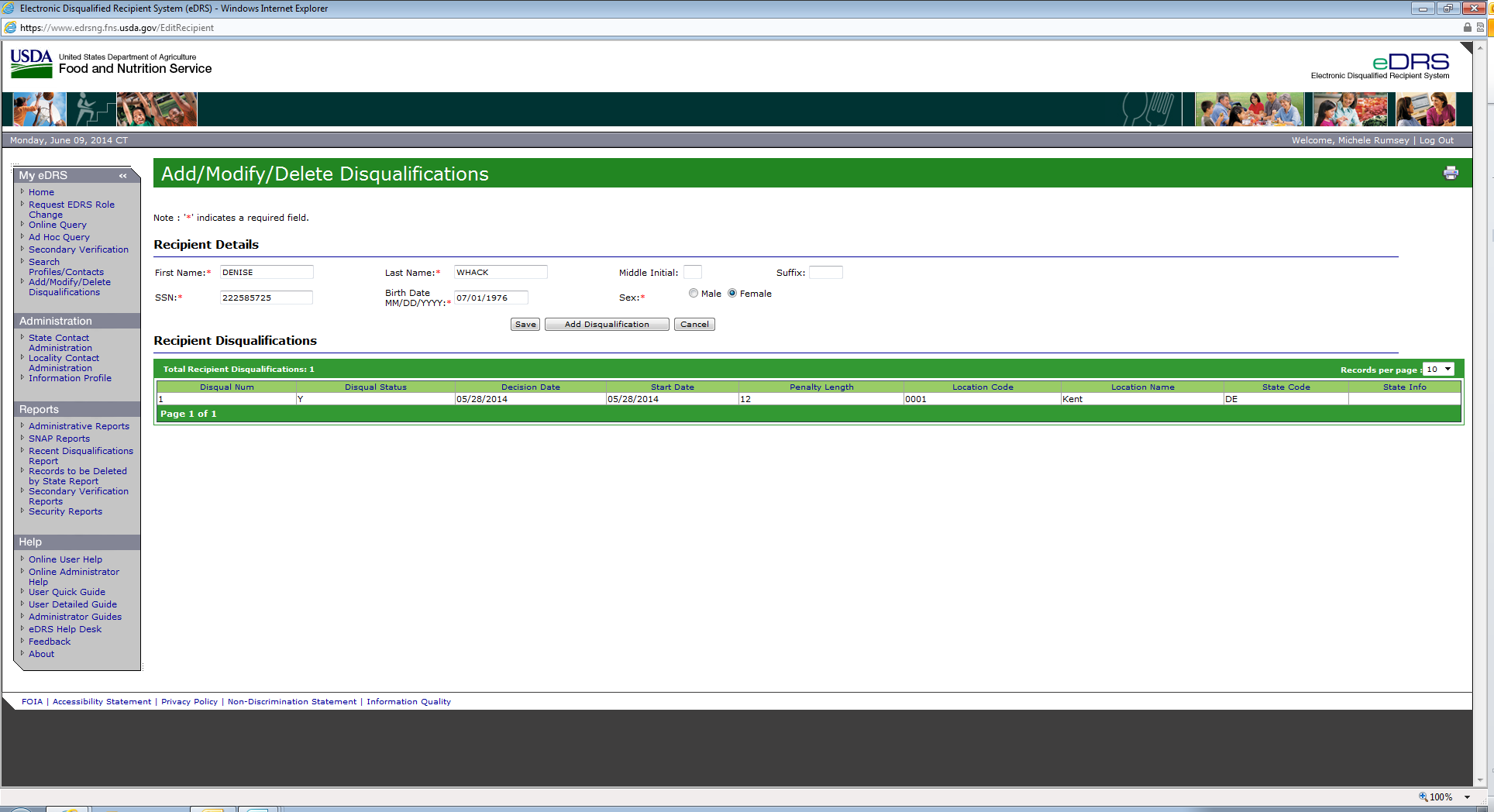
Administration – FNS Contact Administration
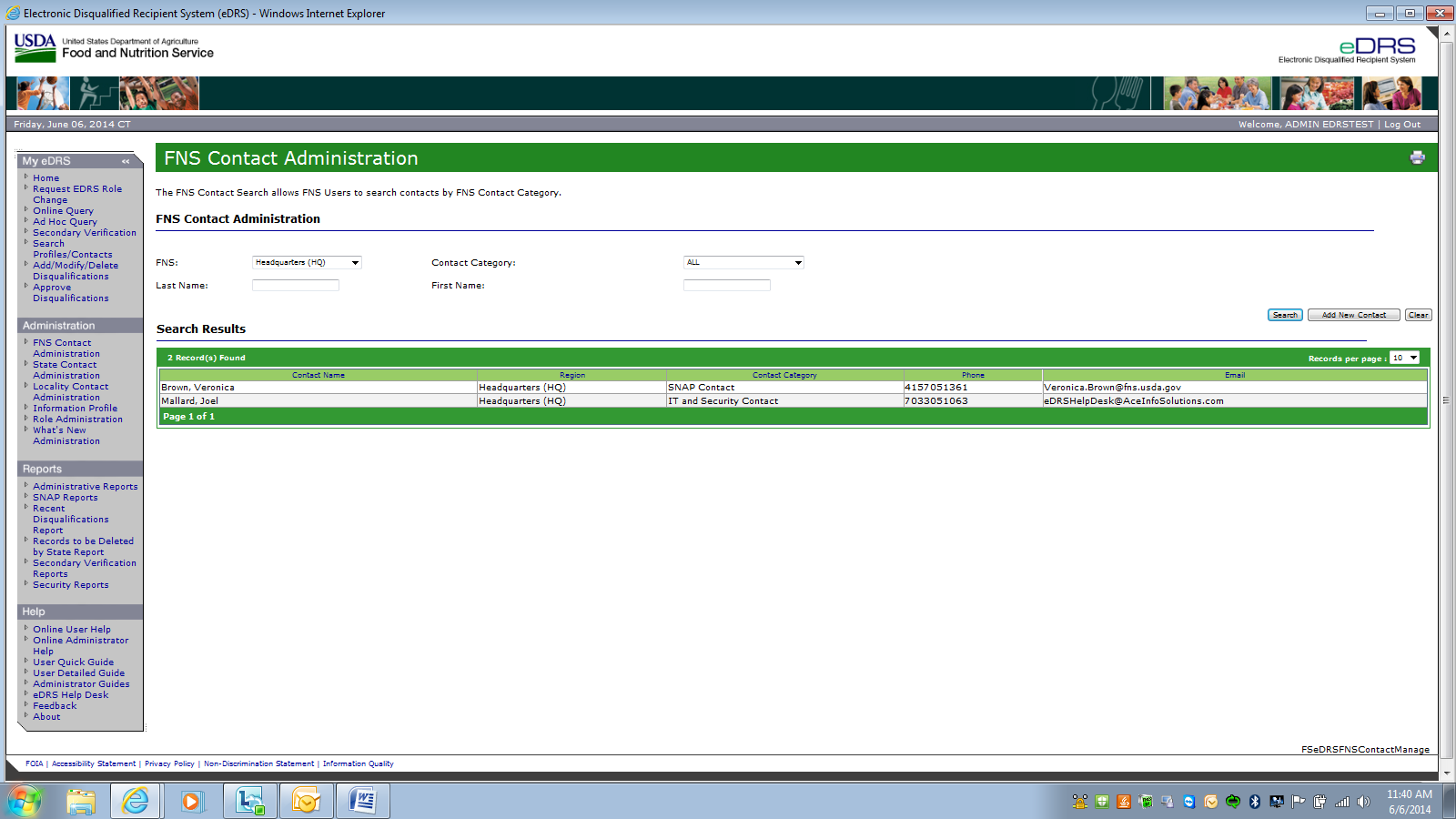
Administration – State Contact Administration

Administration – Locality Contact Administration
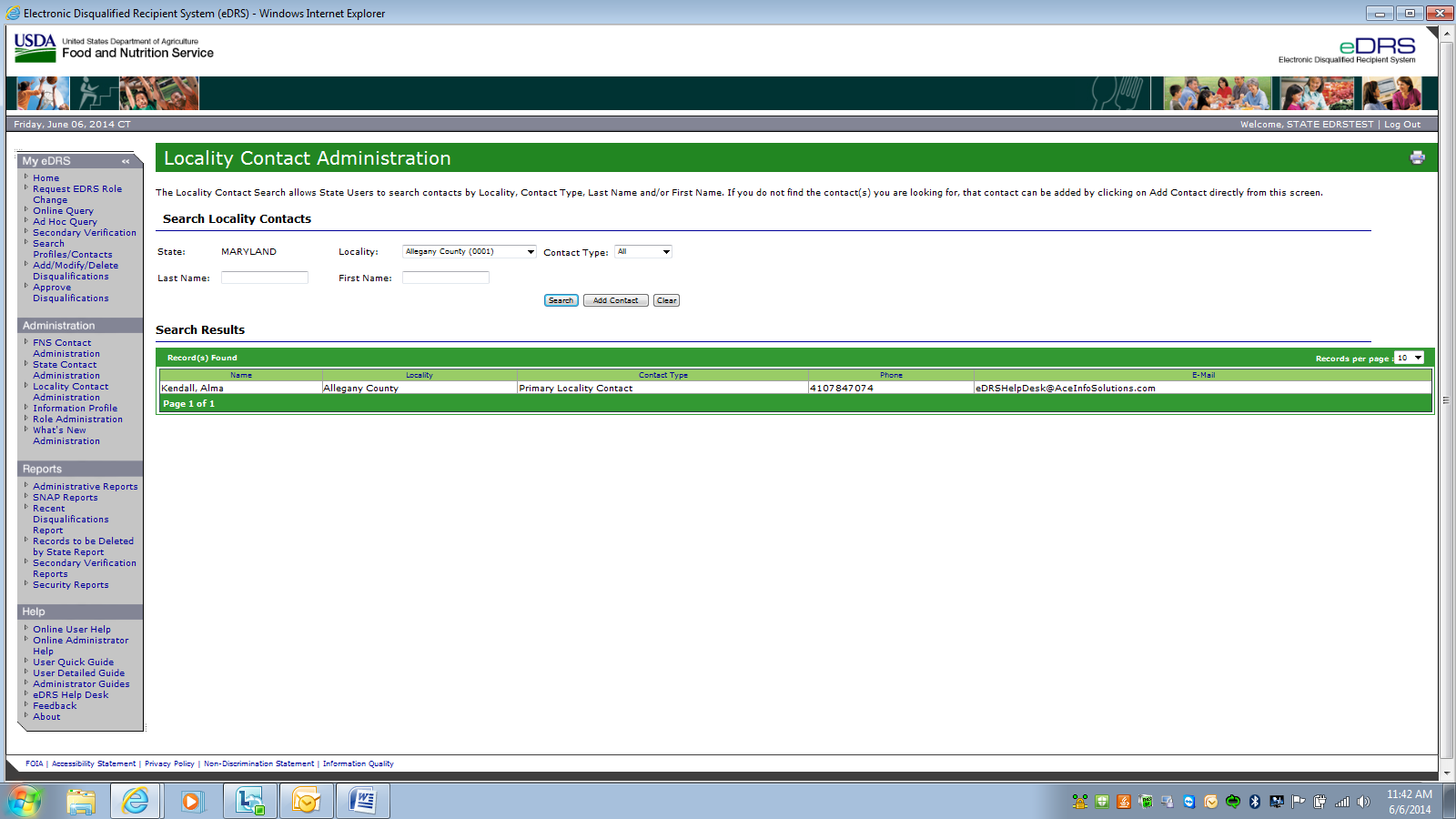
Administration – Information Profile
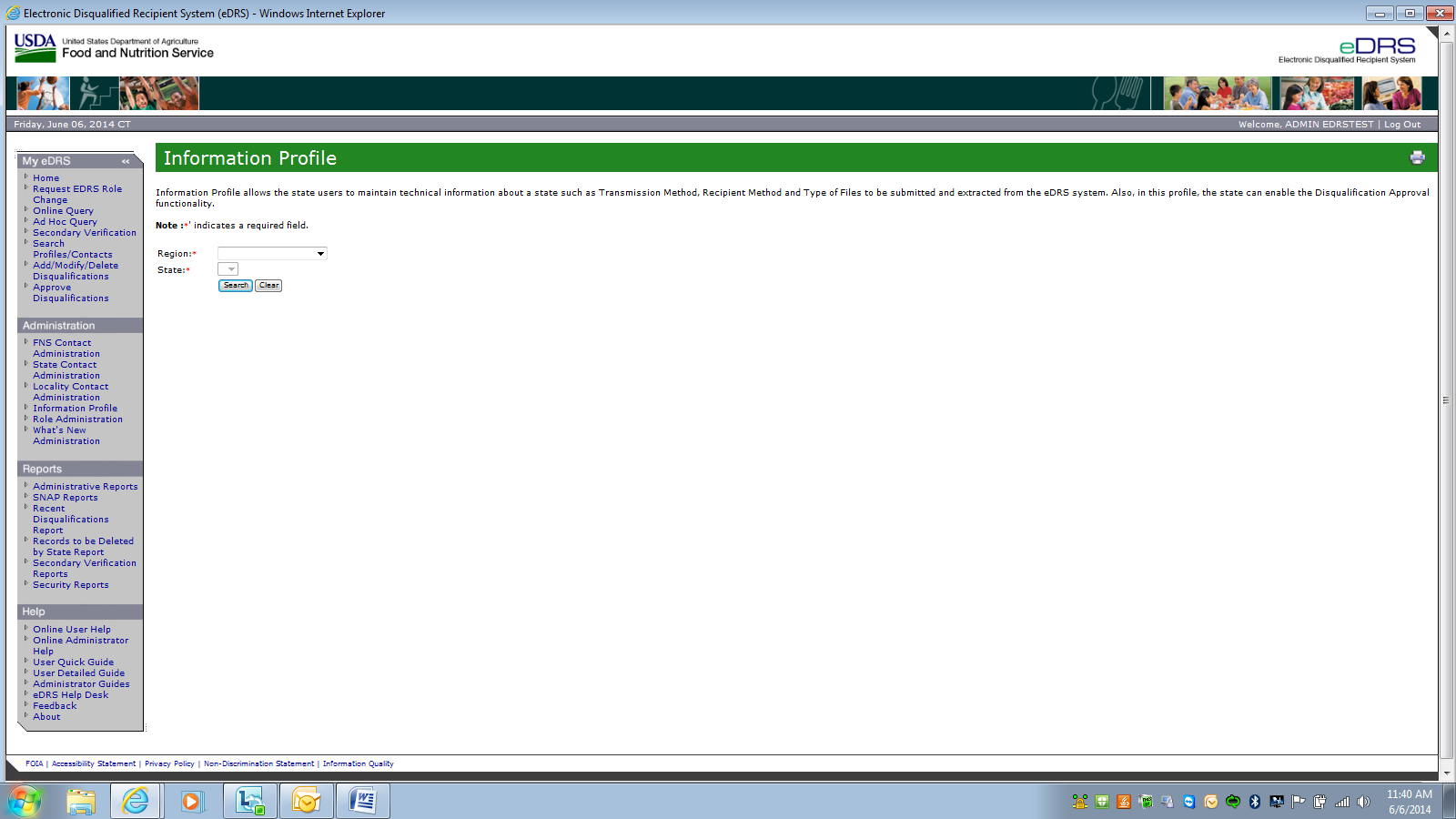
Administration – Information Profile (as state user)
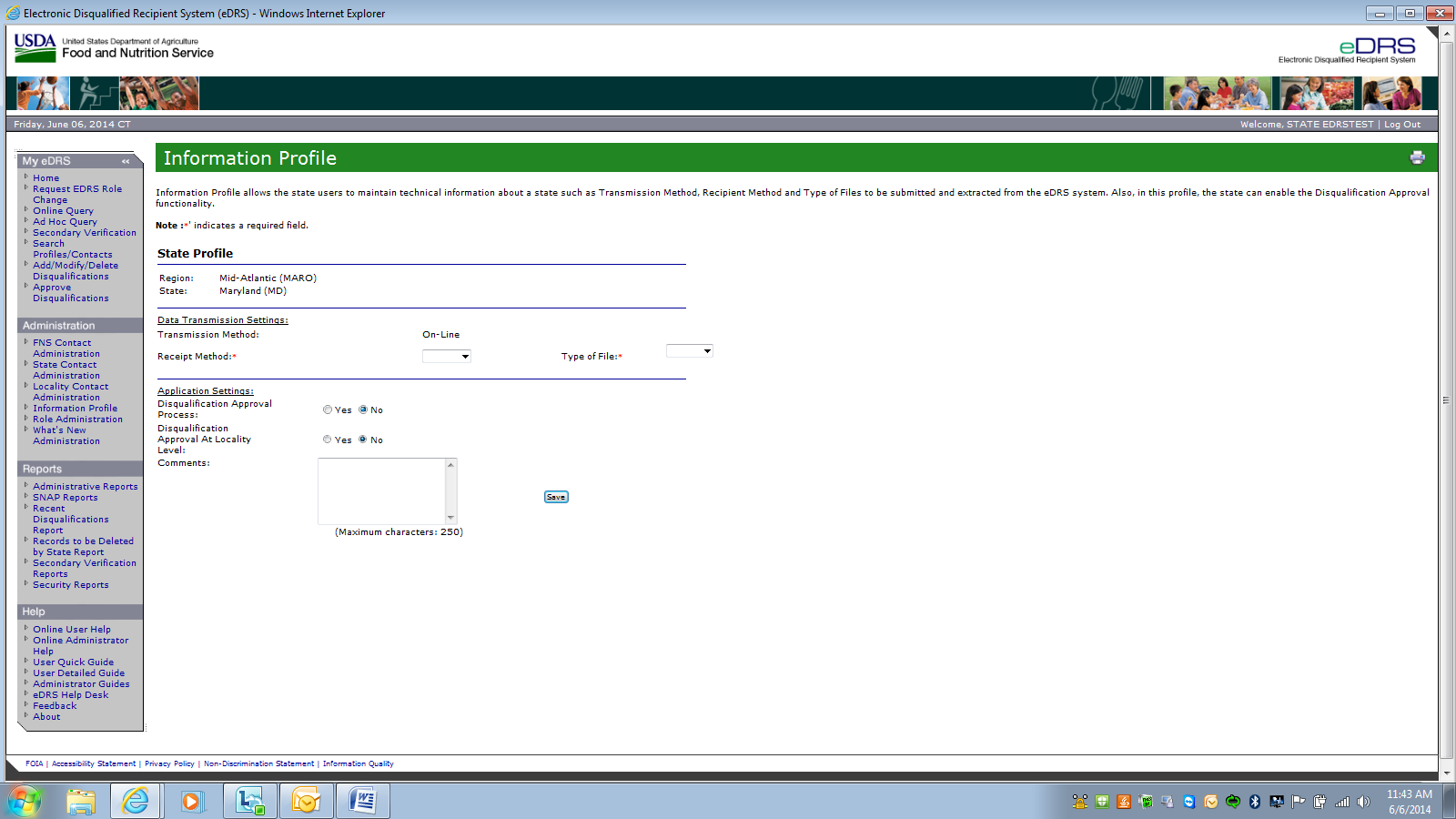
Administration – Role Administration
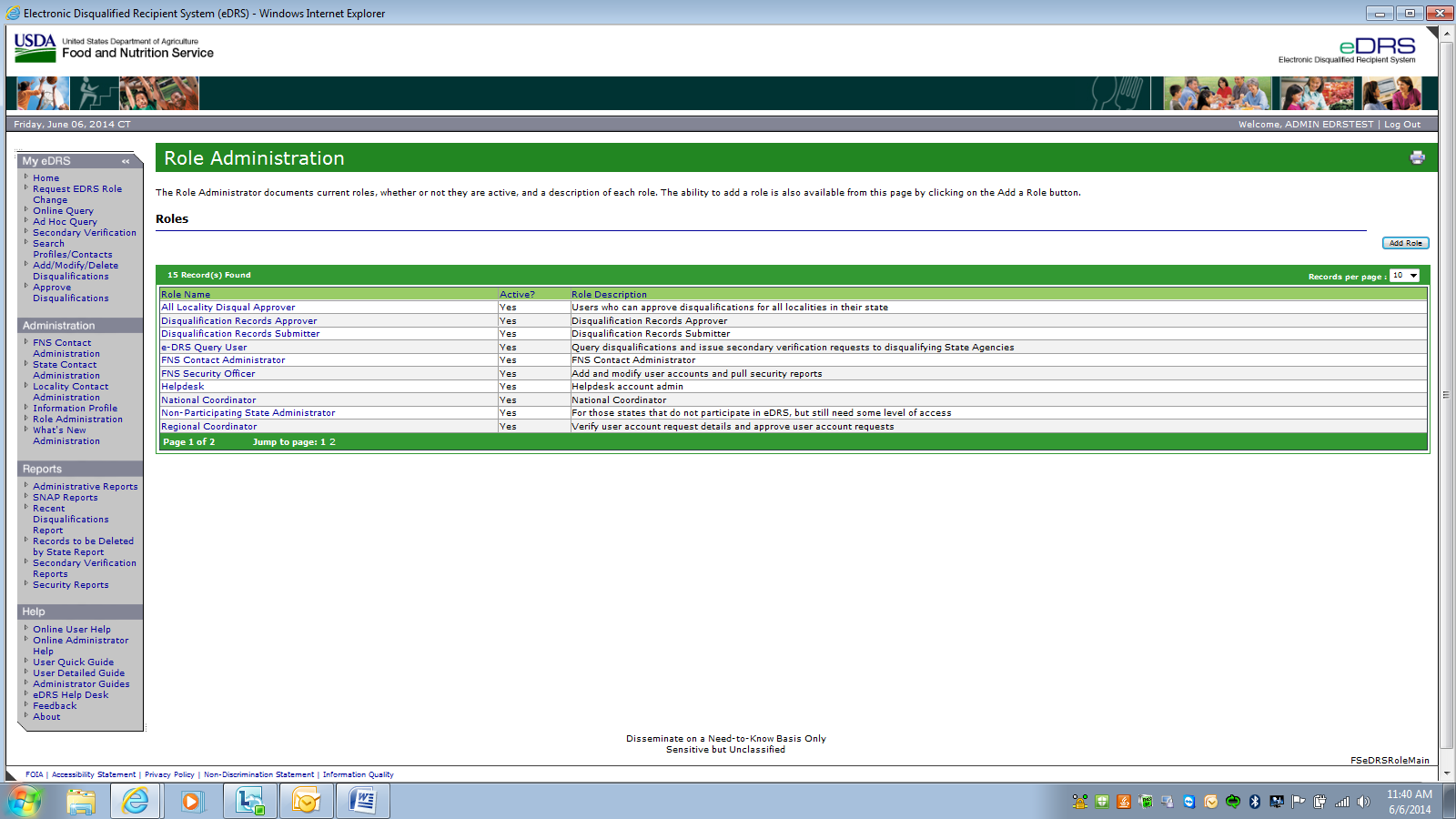
Administration – What’s New Administration Cannot retrieve, this page is in the process of being converted to the new eDRS Contractor.
Reports Box - Administrative Reports
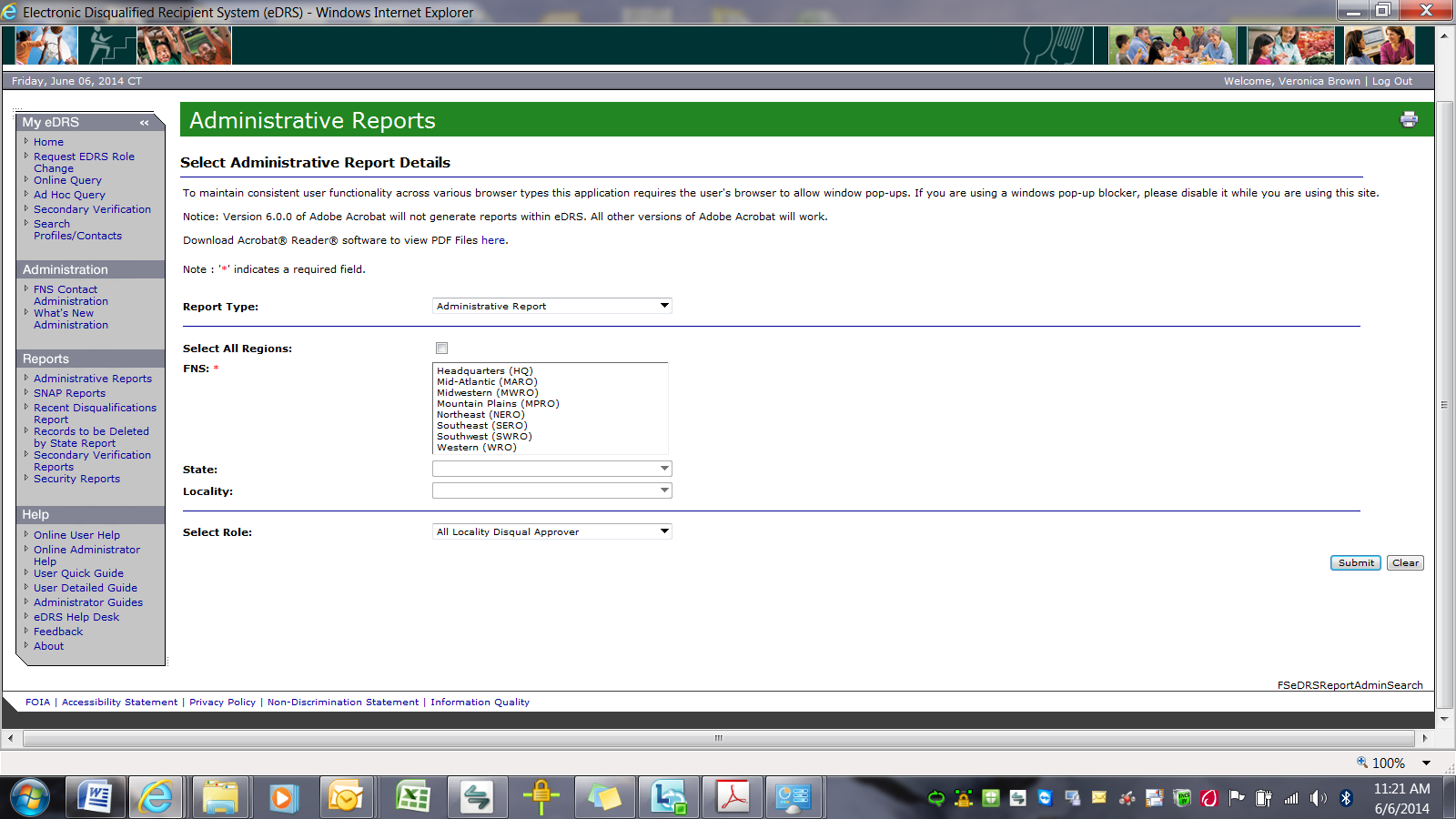
Reports Box - SNAP Report Details can be selected here:
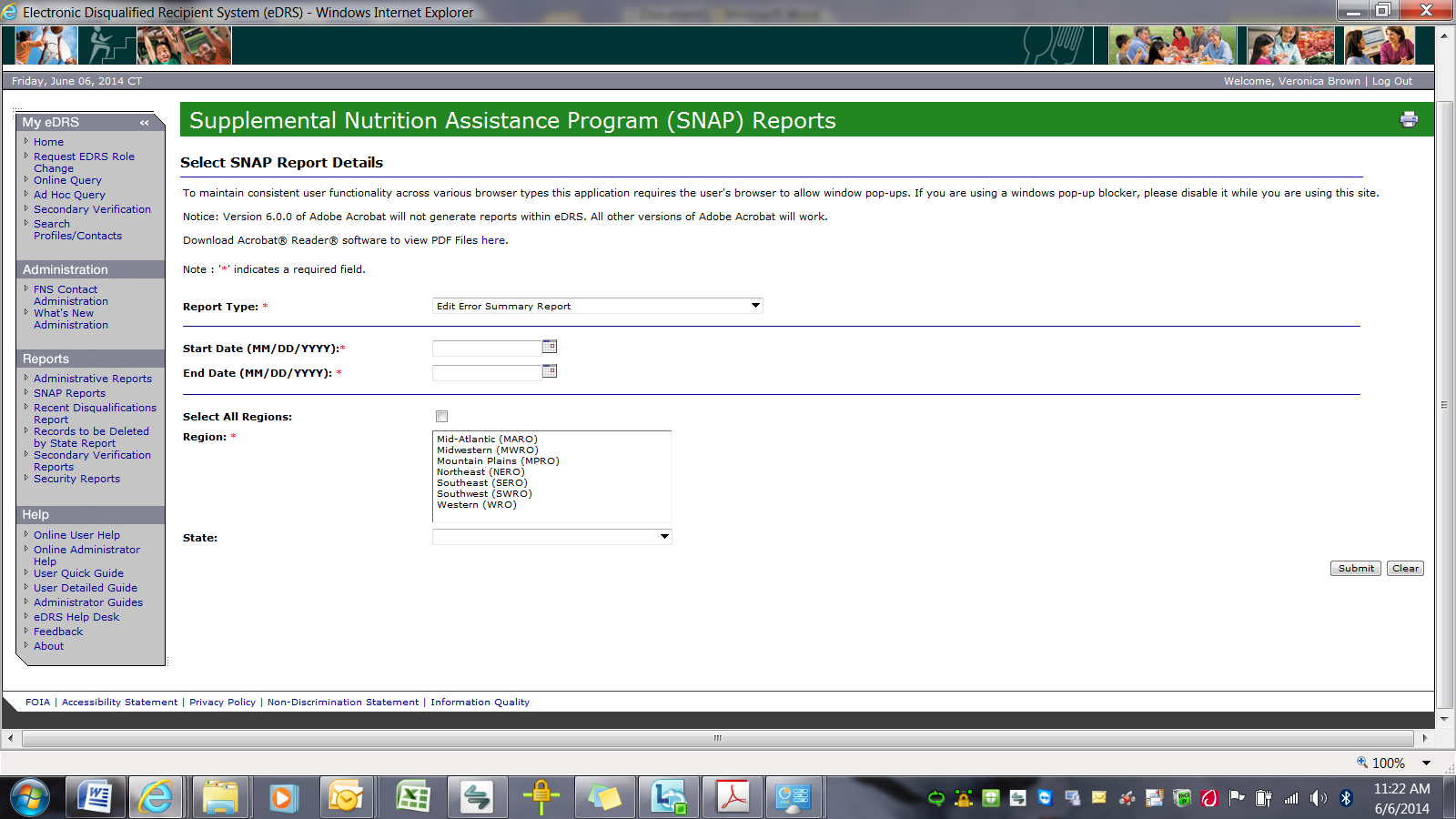
Reports Box - The Recent
Disqualification report allows you to determine all DQs for a
specific time period within a State:
Reports Box - Records to be deleted
by States: Notes all records that a State must delete due to
regulation requirements: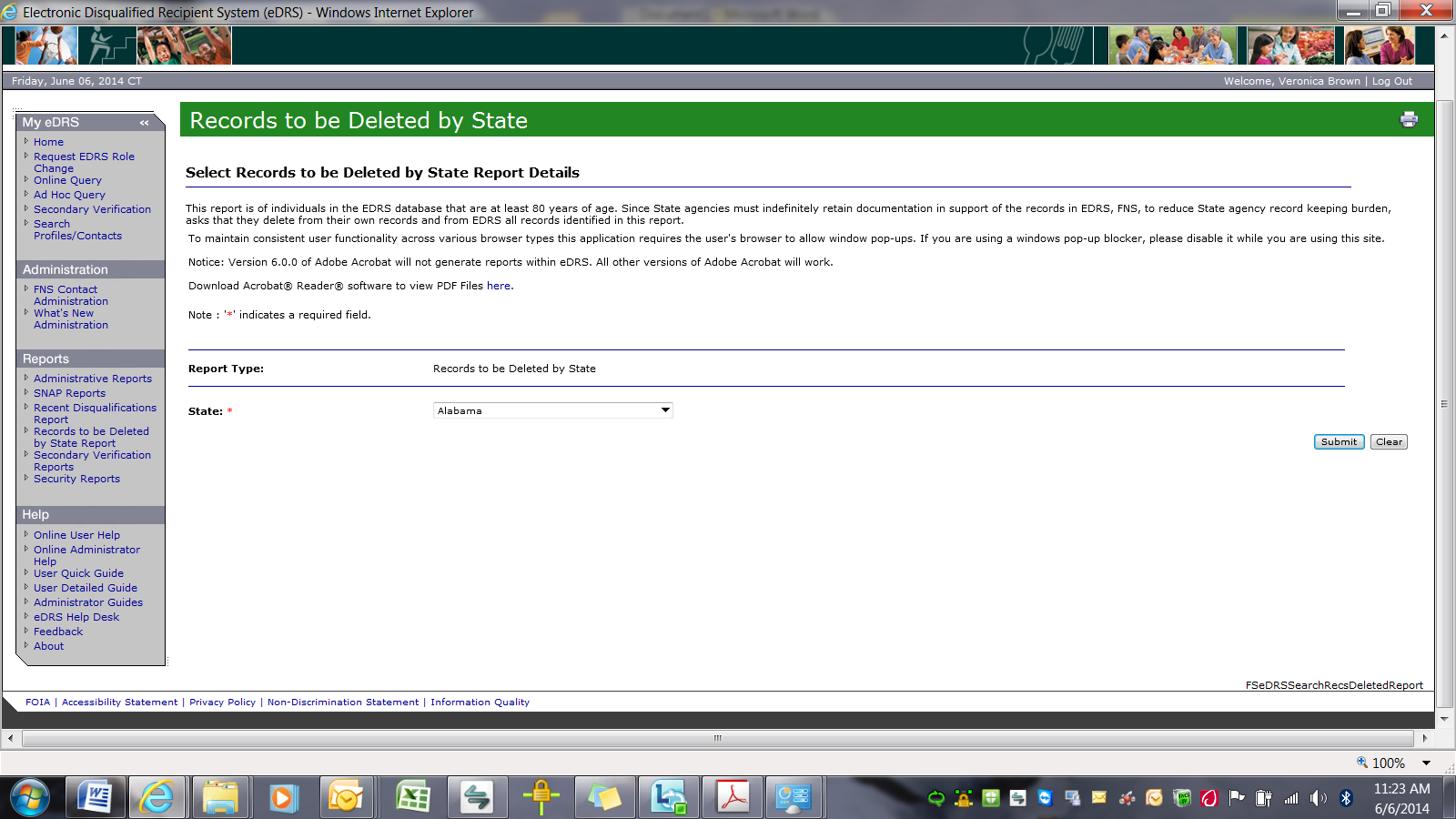
Reports Box - Advises States of who
to contact in order to verify the accuracy of a record prior to
taking any action against a client: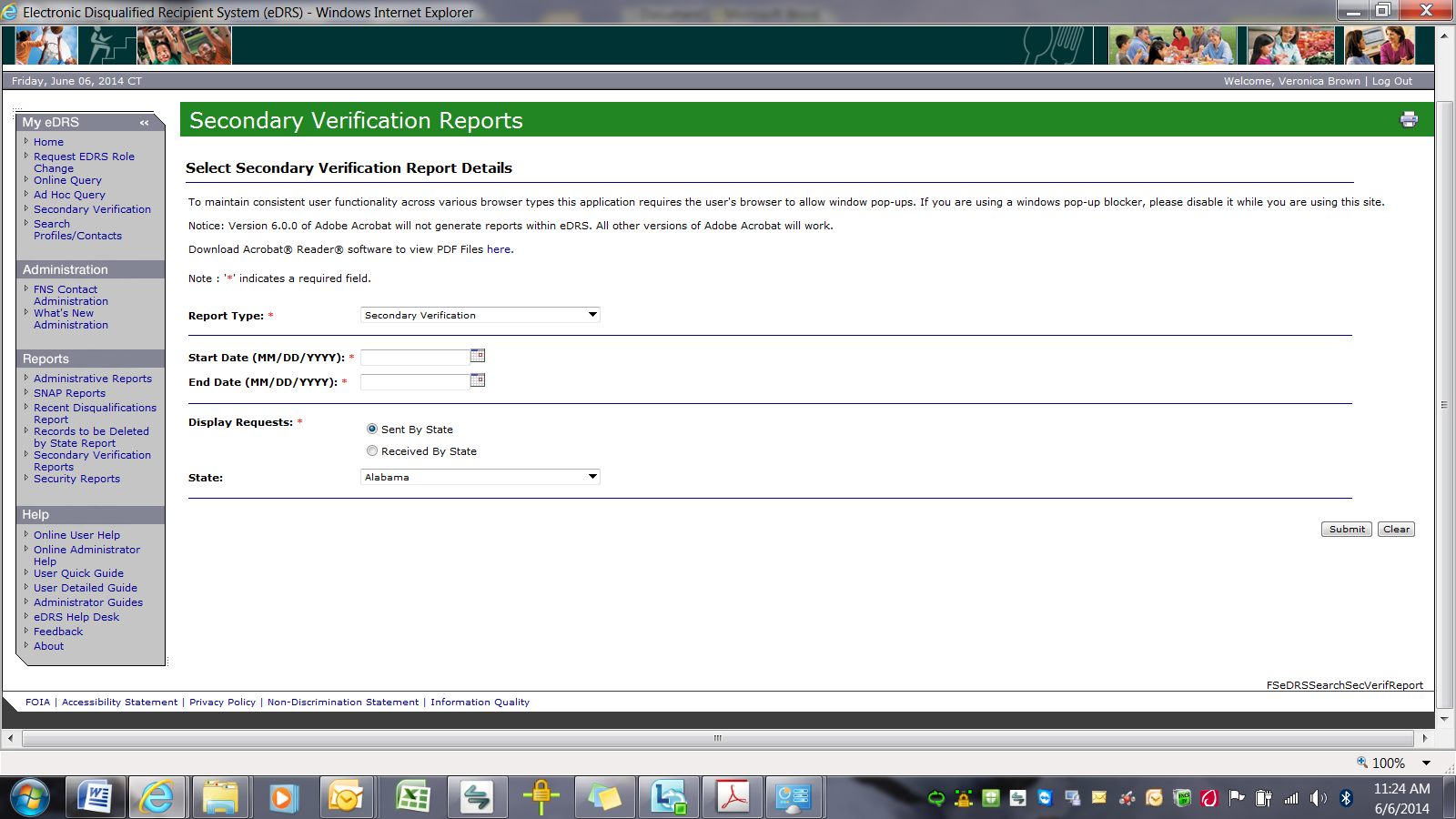
Reports Box - Security Reports allow the Administrators to track system user activities for deactiviation, session duration, user account, user inactivity, and user search:
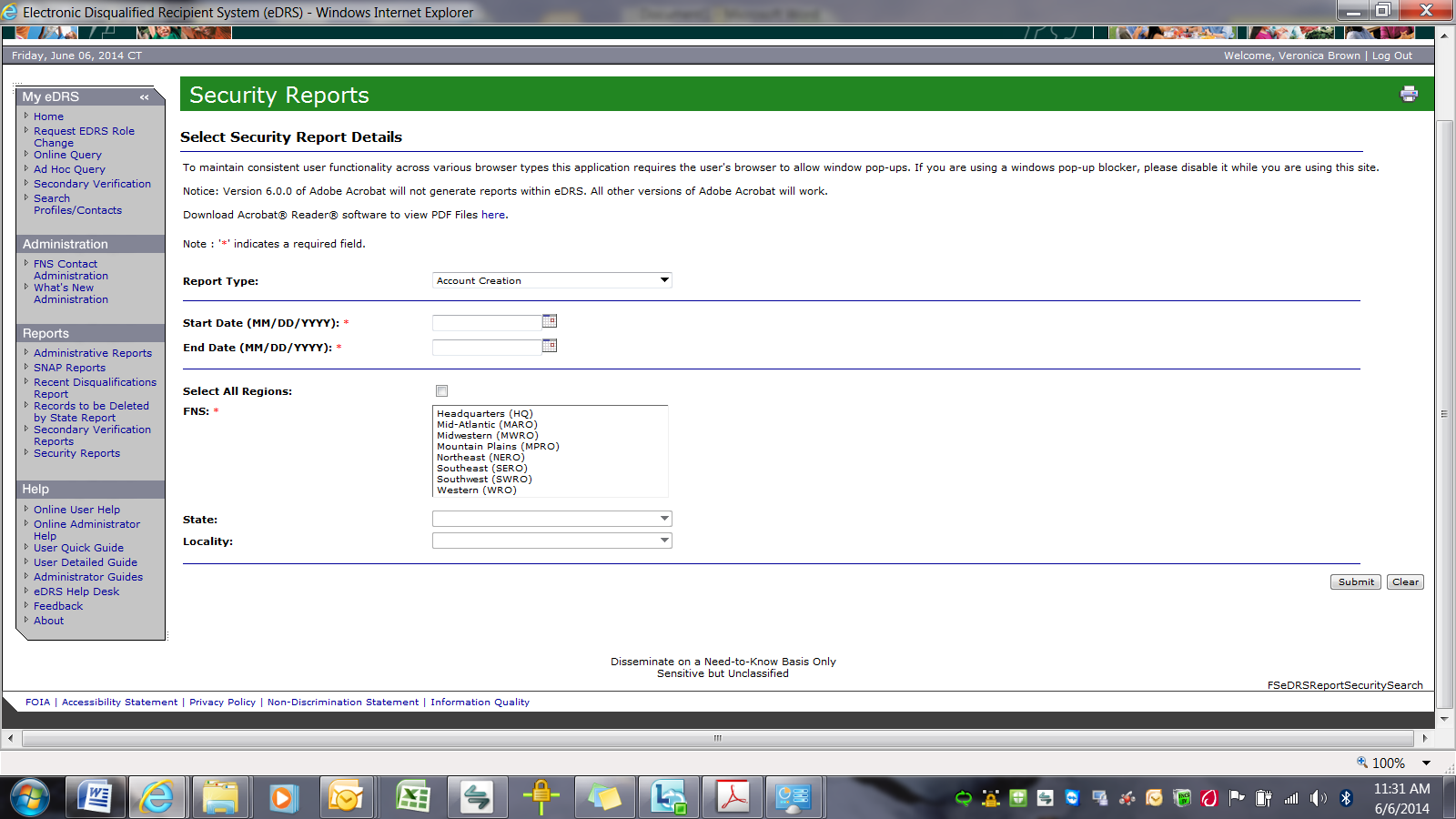
HELP Box - Online User Help and Online Administrator Help are pop-up windows that appear over the Home page…they are the same as the User and Administrator PDF guides provided as an attachment to the screenshots:
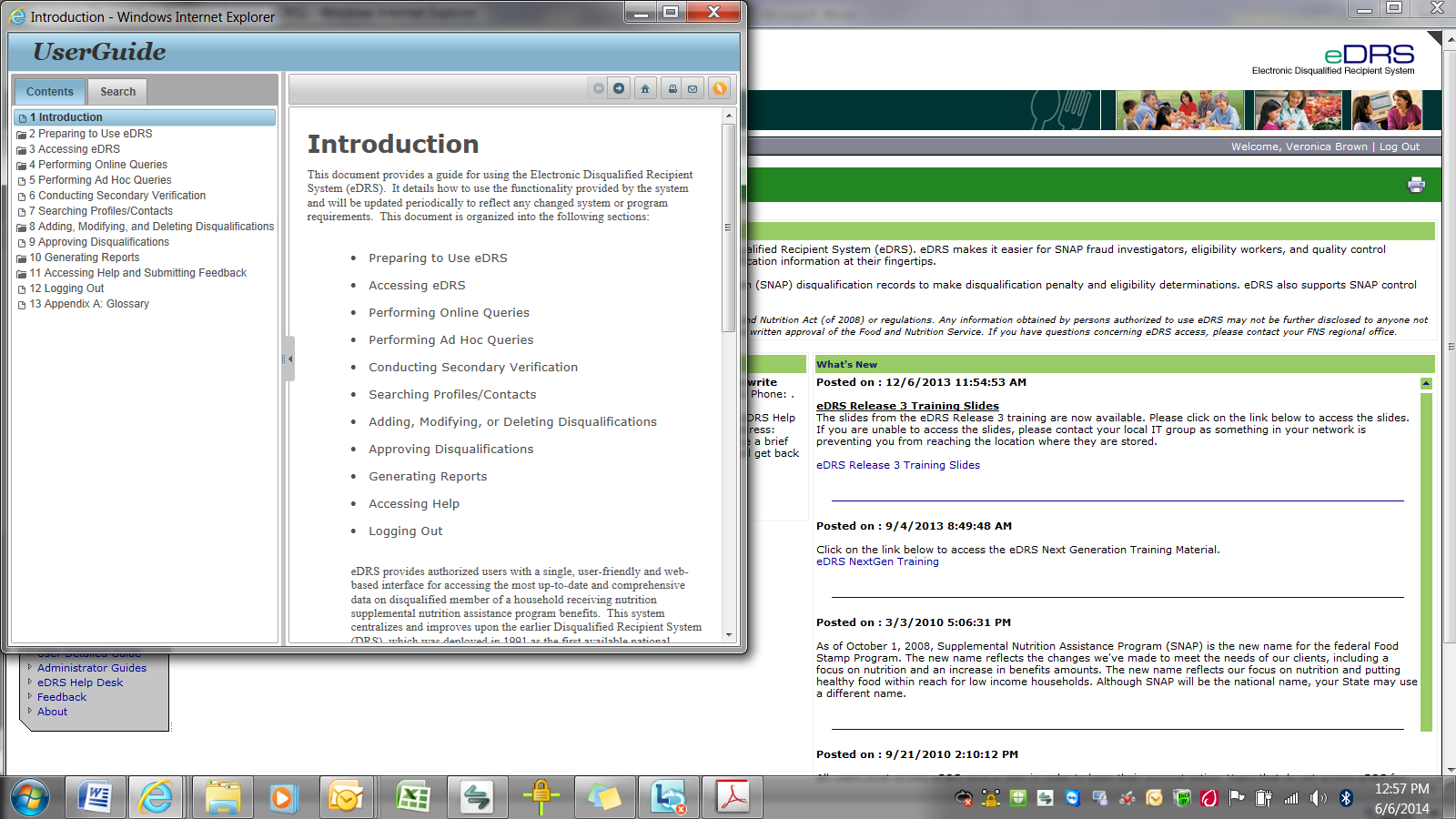
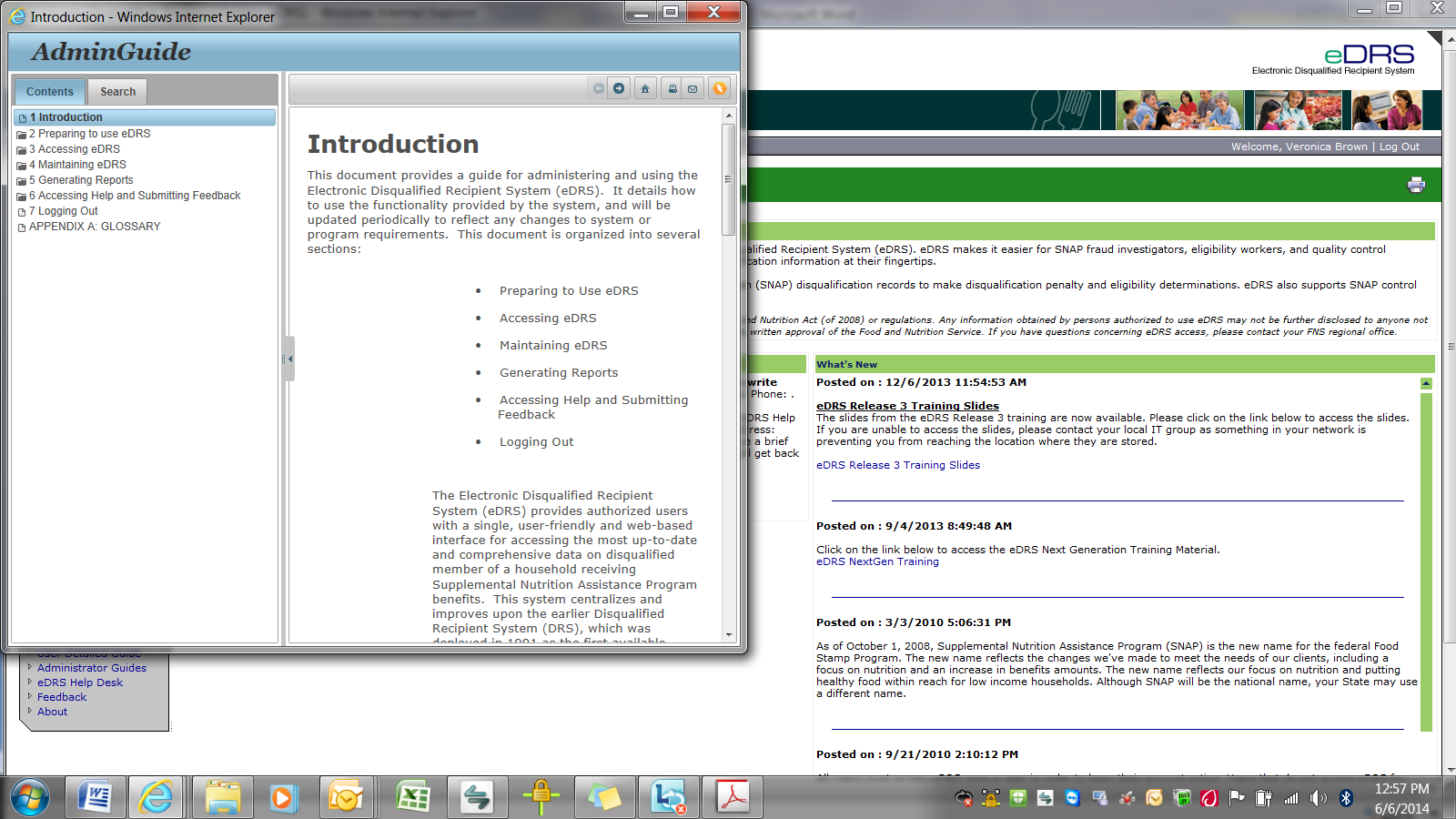
HELP Box - User Quick Guide is a pop-up window the entire guide is provided as an attachment:
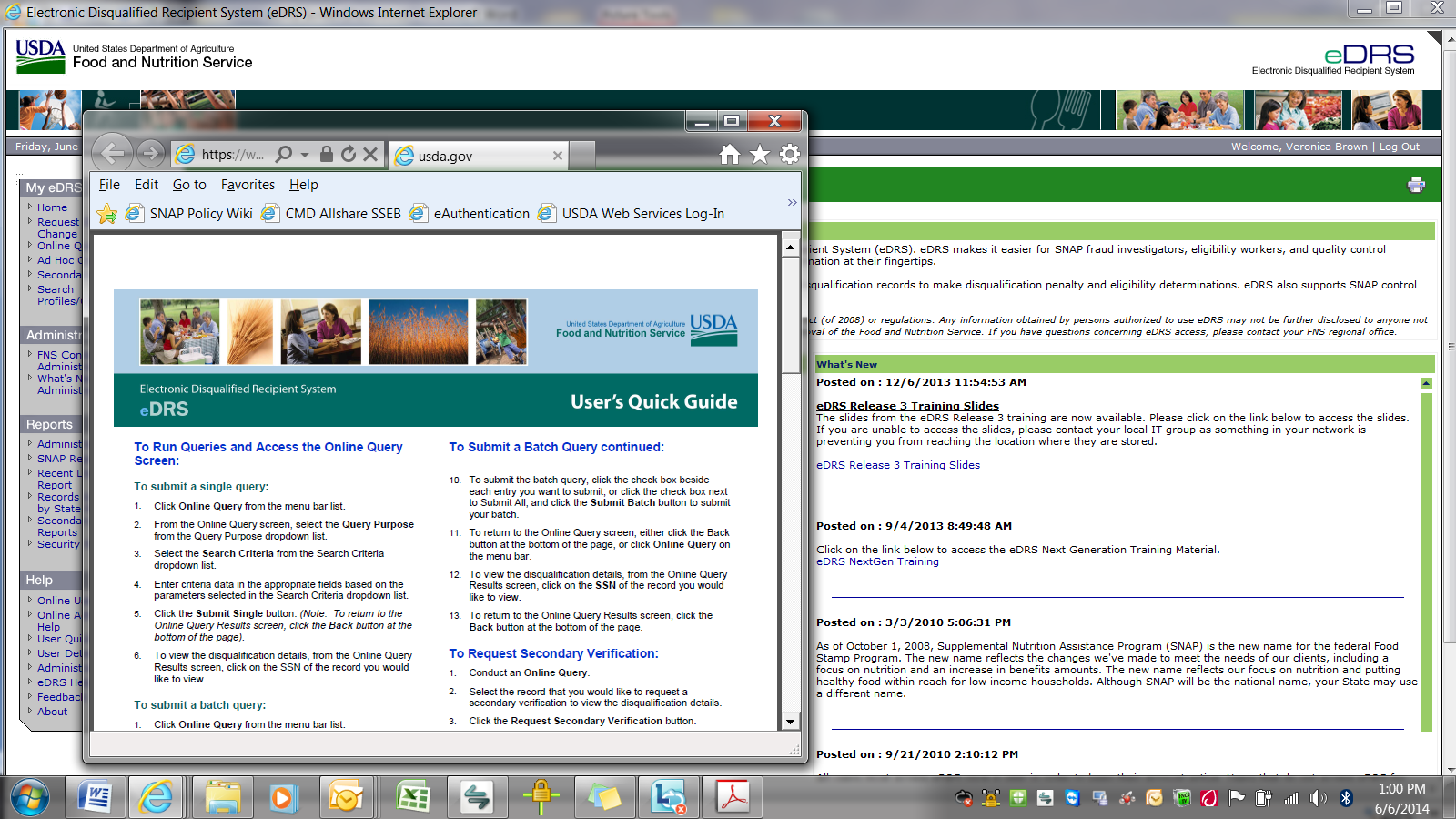
HELP Box - User Detailed Guide is a 95 page pop-up window…the entire guide is downloadable and is being provided as an attachment:
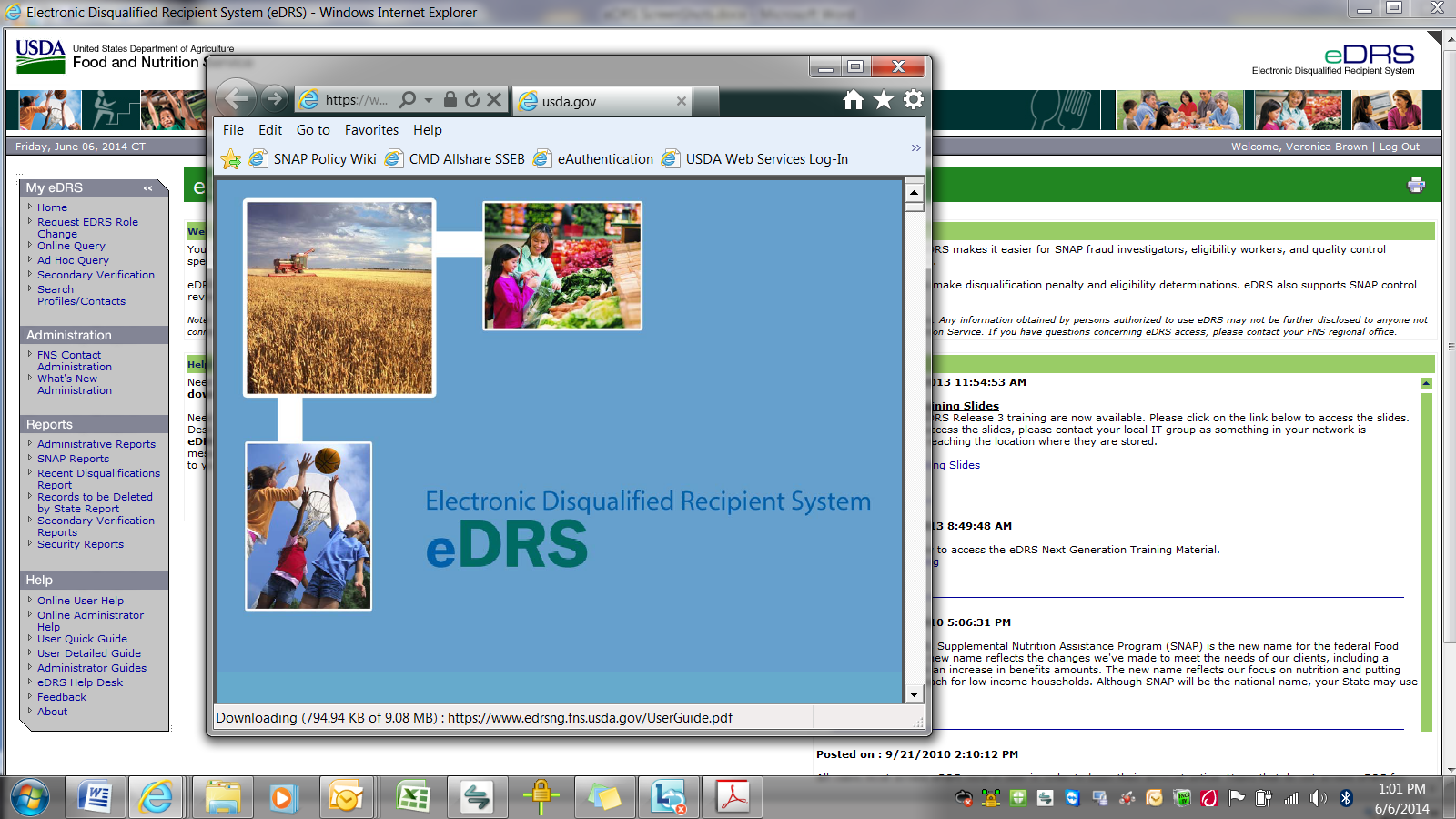
HELP Box - The Administrator’s Guides are a pop-up window over the home page…the pop-up window has two hyperlinks: Administrator’s Quick Guide and Administrator’s Guide. These links are downloadable into PDF and are provided as a separate attachment:
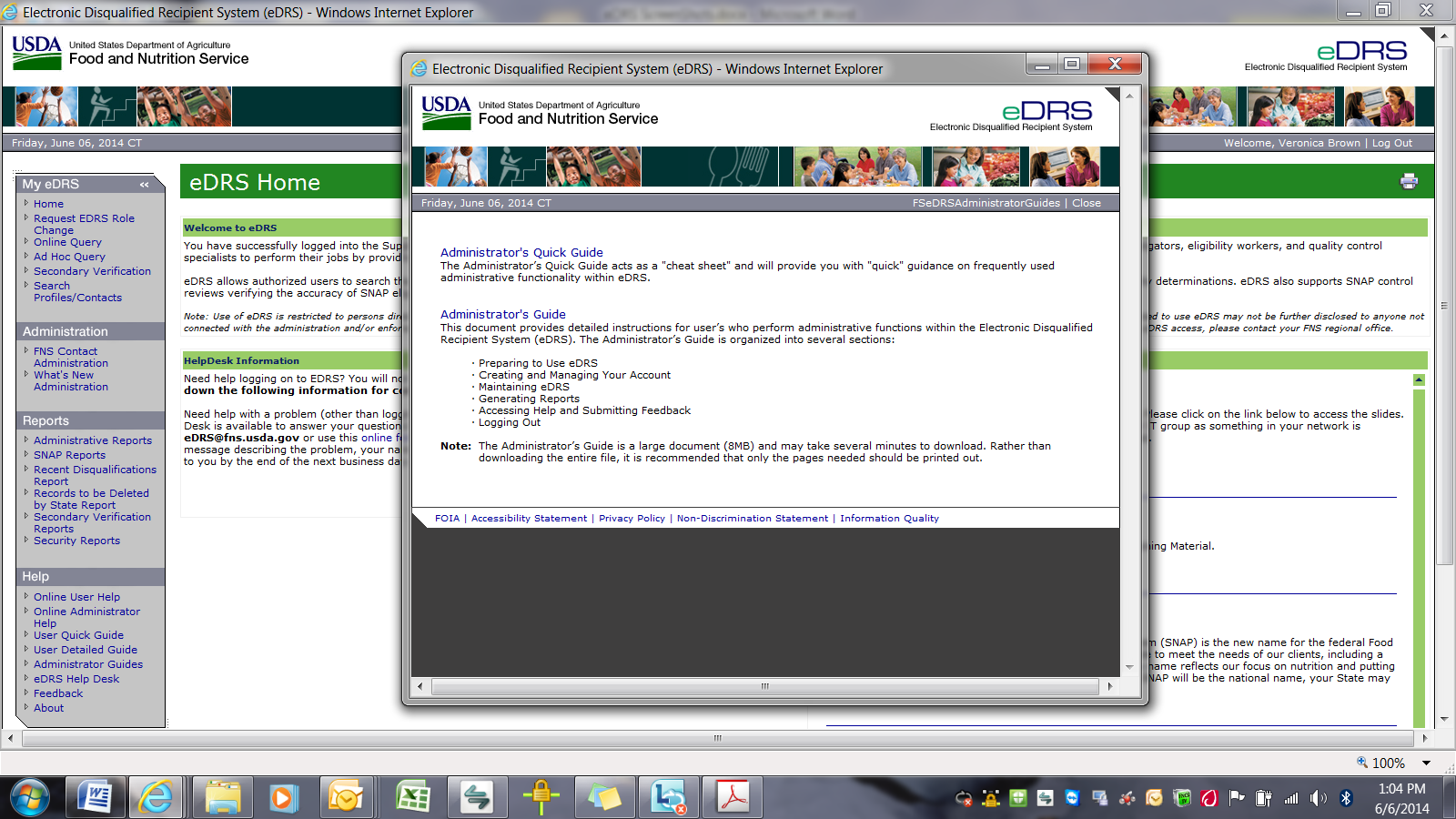
HELP Box - The eDRS HelpDesk allows Users to contact the HelpDesk with a question:
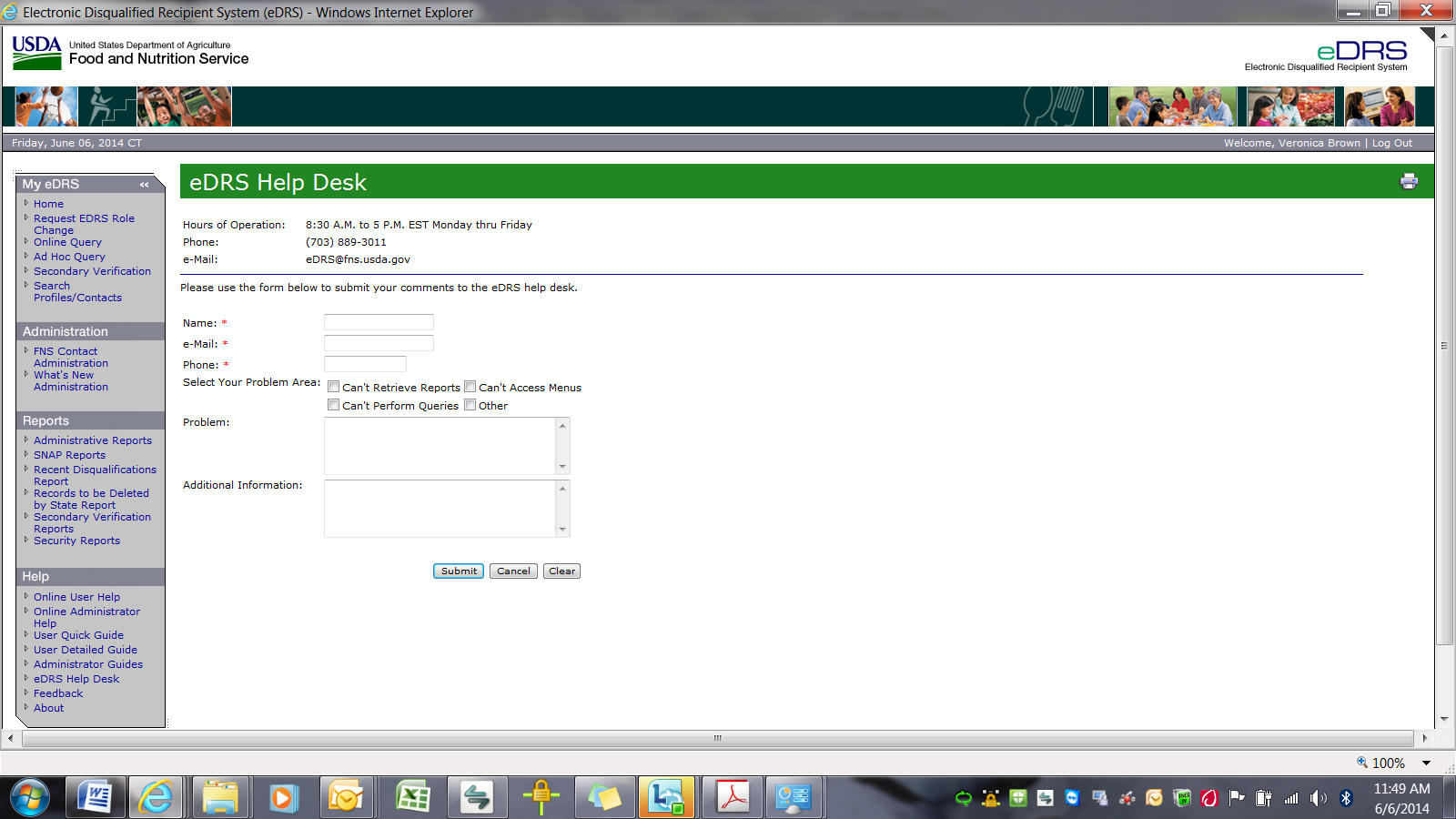
HELP Box - The eDRS Feedback site allows Users to give feedback:
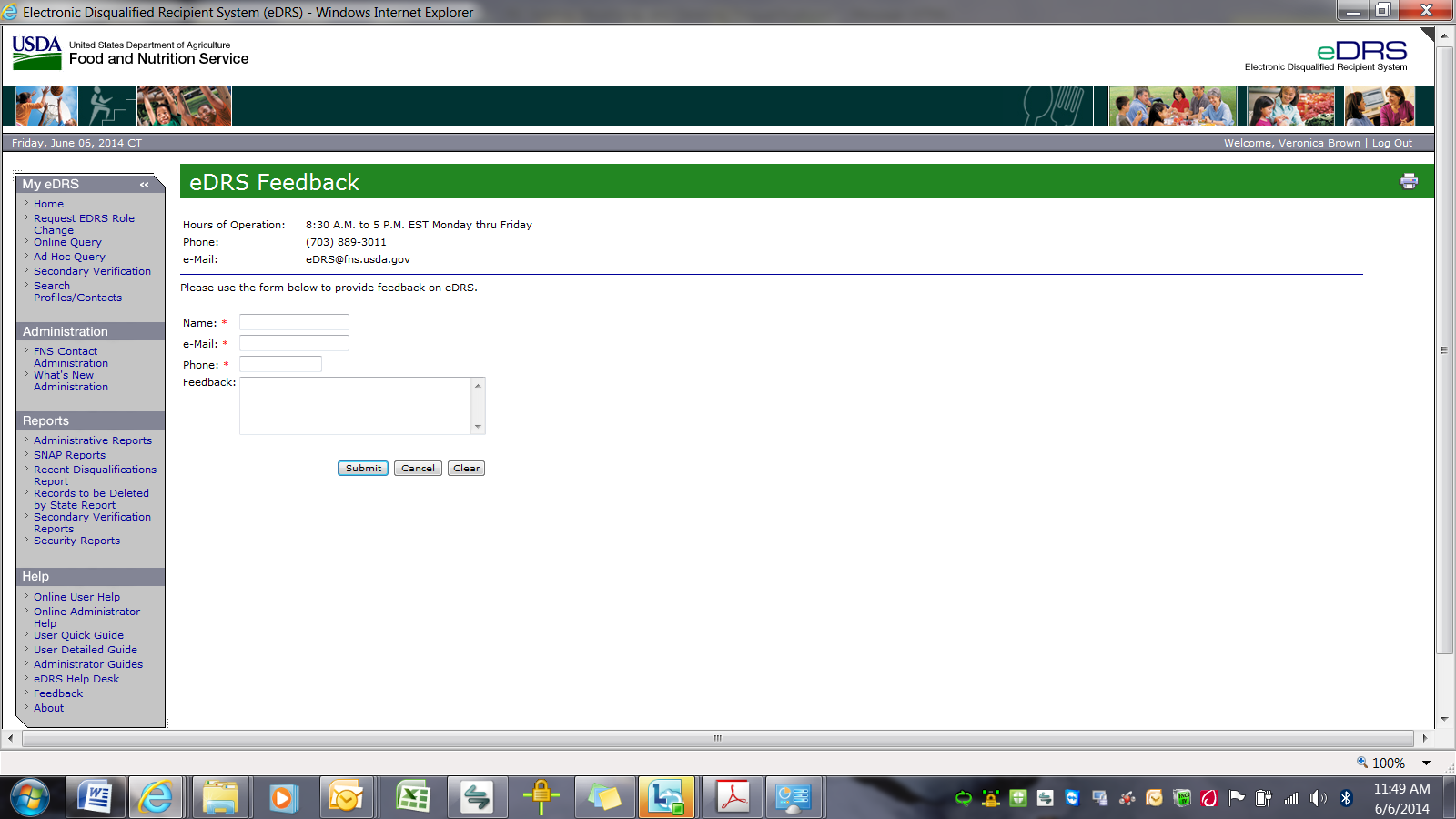
HELP Box - About is
a pop-up window on the Home Page: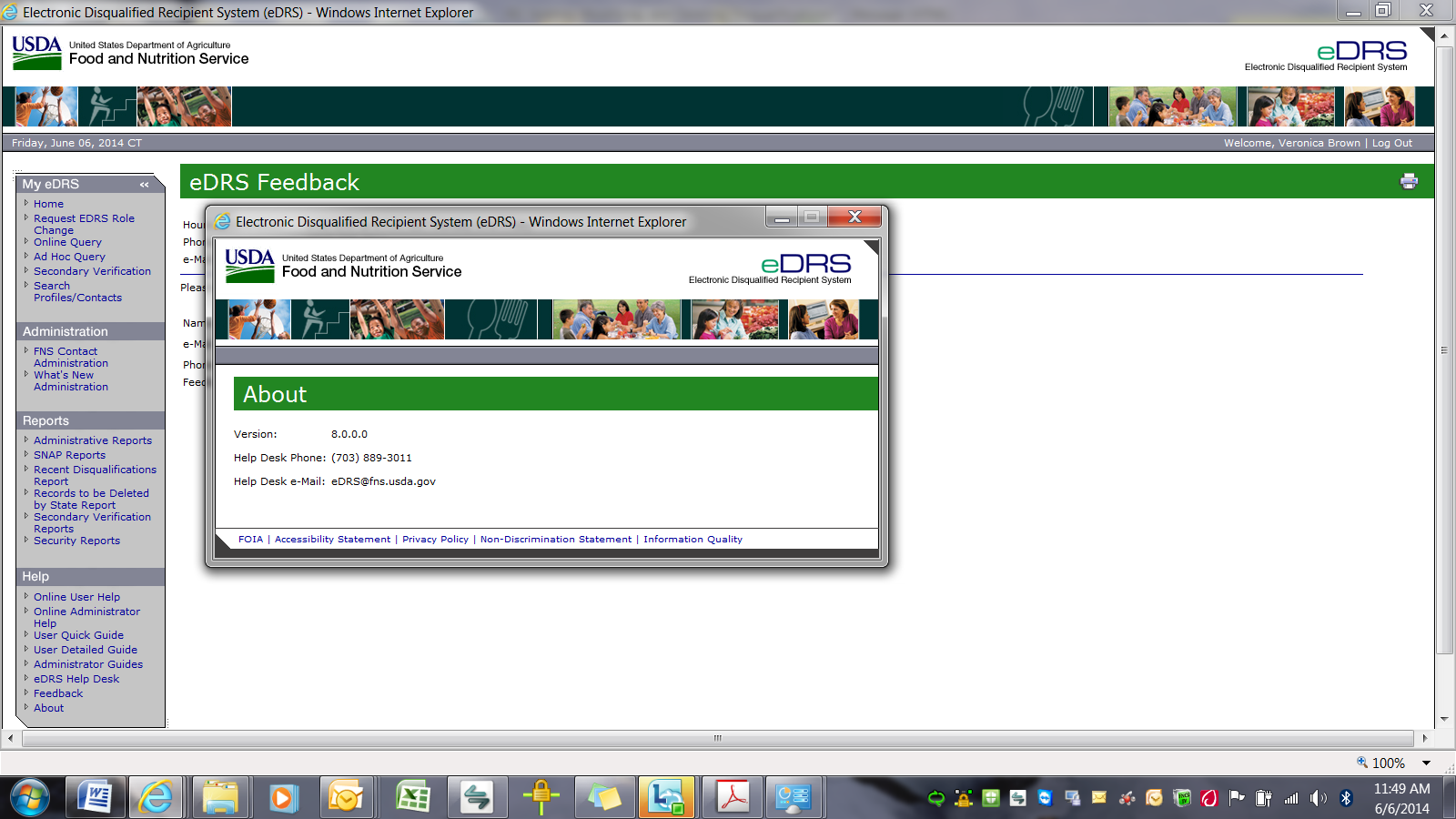
| File Type | application/vnd.openxmlformats-officedocument.wordprocessingml.document |
| Author | Windows User |
| File Modified | 0000-00-00 |
| File Created | 2021-03-16 |
© 2025 OMB.report | Privacy Policy