Qualtrics Survey Options
Attachment C.docx
Generic Clearance for the Collection of Qualitative Feedback on Agency Service Delivery
Qualtrics Survey Options
OMB: 0920-1050
Attachment C: Qualtrics Survey Options (Screenshot)
Survey Options (Qualtrics)
Survey Experience
 Back
Button. Enable
respondents to change their responses.
Back
Button. Enable
respondents to change their responses.
Back Button is not available across branches. More Info
 Save
and Continue.
Allow respondents to save and continue later.
Save
and Continue.
Allow respondents to save and continue later.
 Show
Question Numbers. Great
for previews. For participants, try a Progress
Bar
instead.
Show
Question Numbers. Great
for previews. For participants, try a Progress
Bar
instead.
 Use
Custom Survey Validation Messages...
Use
Custom Survey Validation Messages...


Survey
Language:
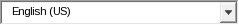 The
language the survey is written in. Survey
Title:
The
language the survey is written in. Survey
Title:
 This
text will appear in the browser as the window or tab title. Meta
Description:
This
text will appear in the browser as the window or tab title. Meta
Description:
 Search
engines and social media services use this description.
Search
engines and social media services use this description.
Survey Protection
 Open
Access.
Allow anyone to take this survey.
Open
Access.
Allow anyone to take this survey.
 By
Invitation Only.
Prevent people from taking the survey using an anonymous survey link.
By
Invitation Only.
Prevent people from taking the survey using an anonymous survey link.
 Password
Protection.
This password must be entered to take this survey:
Password
Protection.
This password must be entered to take this survey:
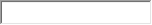
 Prevent
Ballot Box Stuffing.
Keep people from taking this survey more than once.
Prevent
Ballot Box Stuffing.
Keep people from taking this survey more than once.
 HTTP
Referer Verification.
The user must come from this URL to take the survey:
HTTP
Referer Verification.
The user must come from this URL to take the survey:
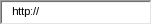
 Prevent
Indexing.
A tag will be added to the survey to prevent search engines from
indexing it.
Prevent
Indexing.
A tag will be added to the survey to prevent search engines from
indexing it.
 Secure
Participants' Files.
Files uploaded as responses can only be viewed by users with
permission to view responses.
Secure
Participants' Files.
Files uploaded as responses can only be viewed by users with
permission to view responses.
 Survey
Expiration. The
survey will only be available for a specified date range.
Survey
Expiration. The
survey will only be available for a specified date range.


Survey Termination
 Default
end of survey message.
Default
end of survey message.
 Custom
end of survey message...
Custom
end of survey message...


 Show
Response Summary.
Show
Response Summary.
 Redirect
to a full URL, ex. "http://www.qualtrics.com":
Redirect
to a full URL, ex. "http://www.qualtrics.com":

 Send
additional thank you email
from a library... When distributed via the Survey Mailer.
Send
additional thank you email
from a library... When distributed via the Survey Mailer.


 Anonymize
Response.
Do NOT record any personal information and remove contact association
(not recommended).
Anonymize
Response.
Do NOT record any personal information and remove contact association
(not recommended).
Inactive Surveys
 Default
inactive survey message.
Default
inactive survey message.
 Custom
inactive survey message...
Custom
inactive survey message...


| File Type | application/vnd.openxmlformats-officedocument.wordprocessingml.document |
| Author | Carty, Denise (CDC/OD/OMHHE) |
| File Modified | 0000-00-00 |
| File Created | 2021-01-20 |
© 2025 OMB.report | Privacy Policy